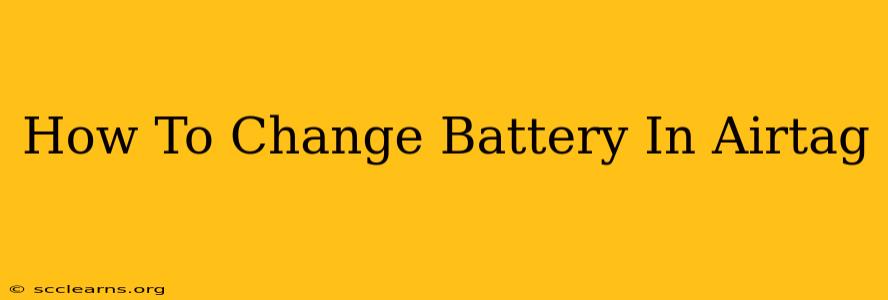Losing your keys or wallet is frustrating, but Apple's AirTag makes finding them a breeze. But like any battery-powered device, your AirTag will eventually need a new battery. Fortunately, replacing the AirTag battery is a simple process. This guide will walk you through it step-by-step.
What You'll Need
Before you begin, make sure you have the following:
- A new CR2032 battery: This is the specific type of battery your AirTag uses. You can find these at most electronics stores, supermarkets, and online retailers. Don't use a different battery type.
- A small, flat object (optional): While you can usually open the AirTag with your fingers, a small, flat object like a coin or a guitar pick can help if it's a little stiff.
Step-by-Step Guide to Replacing Your AirTag Battery
-
Locate the Battery Compartment: The AirTag's battery compartment is on the back, hidden underneath the stainless steel cover.
-
Open the AirTag: Gently twist the stainless steel cover counter-clockwise. You should feel some resistance. If you're struggling, use your chosen flat object to help pry the cover open. Be careful not to damage the AirTag's casing.
-
Remove the Old Battery: Once the cover is open, you'll see the CR2032 battery. Gently remove the old battery. Note its orientation – this is important for inserting the new battery correctly.
-
Insert the New Battery: Carefully insert the new CR2032 battery into the compartment, ensuring it's oriented the same way as the old battery. You should hear a slight click to indicate it's properly seated.
-
Close the AirTag: Replace the stainless steel cover and twist it clockwise until it's securely fastened. You should feel resistance as it clicks into place.
-
Check the AirTag: Once the battery is replaced and the cover is securely fastened, check your AirTag's functionality on your iPhone or iPad. You should see it appear on the Find My app.
Troubleshooting
-
AirTag Won't Connect: If your AirTag isn't connecting after a battery change, ensure the new battery is properly installed. Try removing and reinstalling it. Also, check your Bluetooth settings on your device and ensure your AirTag is within range.
-
Battery Draining Quickly: If your battery is draining quicker than expected, it might be due to frequent use of Precision Finding (which uses ultra-wideband technology), or other factors like AirTag being in environments of extremely high or low temperatures.
Tips for Extending AirTag Battery Life
- Avoid extreme temperatures: Extreme heat or cold can affect battery life.
- Check your battery level regularly: The Find My app will show you the battery level of your AirTag. Replace the battery before it's completely depleted to ensure continued tracking.
By following these simple steps, you can easily replace the battery in your AirTag and continue enjoying its convenient features. Remember to dispose of the old battery responsibly. Now you can get back to tracking your belongings with peace of mind!