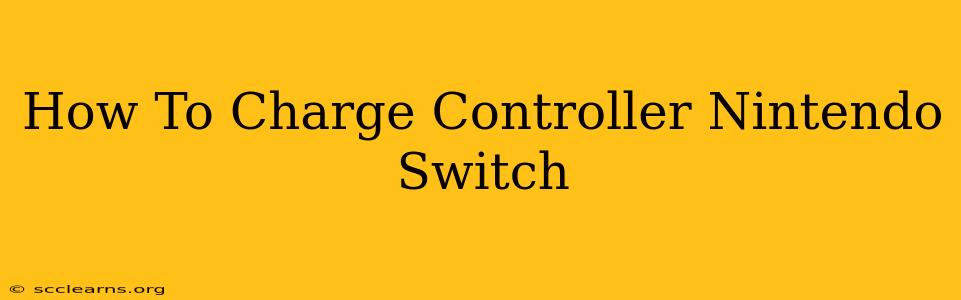So, your Nintendo Switch battery is low, and you're ready to jump back into Hyrule or the world of Pokémon? Before you can conquer any kingdom, you need to know how to properly charge your Nintendo Switch. This guide covers everything you need to know, from using the included charger to troubleshooting common charging issues.
Understanding Your Nintendo Switch Charging Needs
The Nintendo Switch uses a USB-C charging port located on the bottom of the console. This means you'll need a USB-C cable and power adapter to charge it effectively. Don't try to use any old USB-C charger – using an incompatible adapter could damage your console.
The Official Nintendo Switch Charger
Nintendo provides a specific charger with your console. This charger is designed to deliver the optimal charging speed and power for your Switch. Using the official charger is always recommended for the best results and to prevent potential damage.
Using Third-Party Chargers
While you can technically use third-party USB-C chargers, it's crucial to choose one carefully. Look for chargers that meet the following specifications:
- Output Voltage: Typically 15V and at least 2.6A (amperes). Check the specifications of your official charger to ensure compatibility. Using a charger with insufficient output may result in slow charging or damage to your Switch.
- USB-C Certification: Look for chargers that are certified by organizations like USB-IF. This ensures that the charger meets USB-C standards and is safe for your device.
- Reliable Brands: Stick with well-known and reputable brands. This minimizes the risk of getting a low-quality or unsafe charger.
Warning: Using a poorly designed or incompatible charger can lead to slow charging, overheating, or even permanent damage to your Nintendo Switch.
How to Charge Your Nintendo Switch
Charging your Nintendo Switch is straightforward:
- Connect the USB-C cable: Plug one end of the official (or compatible) USB-C cable into the charging port on the bottom of your Nintendo Switch.
- Connect to the power adapter: Plug the other end of the USB-C cable into the power adapter.
- Plug into a power outlet: Plug the power adapter into a working wall outlet.
The charging indicator light on the console will illuminate while charging. The light will turn off once the console is fully charged.
Troubleshooting Charging Issues
If you're having trouble charging your Nintendo Switch, try these troubleshooting steps:
- Check the cable and adapter: Ensure that both the USB-C cable and the power adapter are properly connected to the console and the power outlet.
- Try a different outlet: Test a different wall outlet to rule out issues with the power outlet itself.
- Inspect the charging port: Carefully check the charging port on your Nintendo Switch for any debris or damage. Gently remove any debris with a compressed air canister.
- Try a different charger: If possible, try charging your Switch with a known good USB-C charger. This helps determine whether the problem is with your charger or the console.
- Contact Nintendo Support: If none of these steps work, contact Nintendo Support for assistance.
Maintaining Your Nintendo Switch Battery
To maximize your Nintendo Switch's battery life, consider these tips:
- Adjust brightness: Lowering the screen brightness can significantly extend battery life.
- Close unused applications: Running multiple applications simultaneously drains the battery faster.
- Turn off features: Disable features like Wi-Fi or Bluetooth when not in use.
- Play in handheld mode less often: Docked mode typically uses less power than handheld mode.
- Use airplane mode: This can save power by disabling wireless connections.
By following these steps, you can keep your Nintendo Switch charged and ready for your next gaming session. Remember, always prioritize using the official charger to ensure optimal performance and safety.