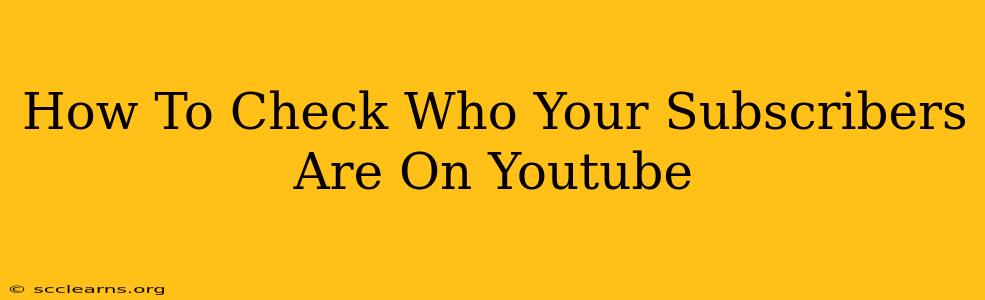Want to know who's part of your growing YouTube community? Understanding your subscriber base can significantly impact your content strategy and engagement. While YouTube doesn't offer a complete subscriber list for privacy reasons, there are ways to get a sense of your audience. This guide will walk you through several methods to help you check who your subscribers are on YouTube.
Understanding YouTube's Privacy Policies
Before diving in, it's crucial to acknowledge YouTube's commitment to user privacy. They don't provide a direct, downloadable list of all your subscribers' usernames or personal information. This is to protect the privacy of your viewers. Any method discussed below respects these privacy guidelines.
Methods to Get Insights into Your YouTube Subscribers
While you can't see a full list, you can glean valuable information about your subscribers through these techniques:
1. Analyzing Your Audience Through YouTube Analytics
YouTube Analytics is your go-to resource for understanding your audience. Here's how to utilize it:
- Access YouTube Studio: Log into your YouTube account and navigate to YouTube Studio.
- Find Analytics: Click on "Analytics" in the left-hand menu.
- Explore Audience Demographics: The "Audience" tab provides valuable insights into your viewers' demographics, including age, gender, and geographic location. This gives you a general idea of who your subscribers are.
- Examine Top Videos and Engagement: Look at which videos perform best. The comments and likes on these videos often reflect the interests and engagement levels of your most active subscribers.
2. Engaging with Comments and Community Posts
Your comments section and community posts are goldmines for understanding your audience:
- Active Engagement: Respond to comments and questions. This shows appreciation and fosters a stronger connection with your subscribers.
- Identify Regular Commenters: Notice recurring usernames. These are likely dedicated subscribers actively involved in your community.
- Community Polls & Q&As: Use YouTube's community features to run polls or Q&As. This encourages interaction and provides direct feedback about your audience's preferences.
3. Utilizing Third-Party Analytics Tools (with caution)
Several third-party analytics tools claim to provide deeper insights into your YouTube audience. However, use caution. Ensure the tool is reputable and respects YouTube's terms of service. Never use a tool that promises access to a full subscriber list, as this is a violation of YouTube's privacy policies and could compromise your account security.
Important Note: Always prioritize ethical and responsible practices. Respect your viewers' privacy and never attempt to obtain their personal information without their explicit consent.
Improving Engagement with Your Audience
Knowing who your subscribers are isn't just about names; it's about understanding their interests and preferences. Use the insights gathered to tailor your content accordingly:
- Targeted Content: Create videos that address the interests and needs of your primary audience segments.
- Improved Communication: Develop a consistent communication style that resonates with your viewers.
- Community Building: Foster a strong sense of community by actively engaging with your audience through comments, live streams, and community posts.
By combining the insights from YouTube Analytics with active engagement on your channel, you can build a strong understanding of your subscriber base without compromising privacy. Remember to always respect YouTube's policies and maintain ethical practices. This will allow you to create better content and grow a loyal and engaged community.