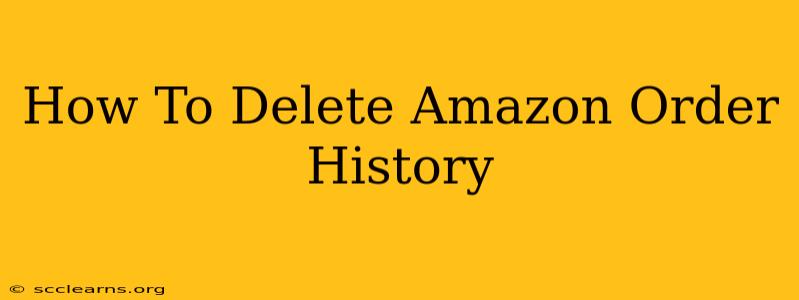Are you wondering how to delete your Amazon order history? Whether you're trying to declutter your digital footprint, protect your privacy, or simply want a cleaner online experience, this guide will walk you through the process step-by-step. Deleting your Amazon order history isn't as straightforward as a simple "delete" button, but it's achievable. Let's dive in!
Understanding What You Can and Can't Delete
Before we begin, it's crucial to understand the limitations. You can't completely erase your purchase history from Amazon's servers. Amazon keeps records for various reasons, including tax purposes and order fulfillment tracking. However, you can remove your order history from your personal view, making it less accessible to you. This means others viewing your account won't see those orders either.
Step-by-Step Guide to Removing Your Amazon Order History
Here's how to remove individual orders or your entire history from your Amazon account view:
1. Accessing Your Amazon Order History
First, you need to log into your Amazon account. Once logged in, navigate to "Your Orders." You can typically find this link at the top right corner of the Amazon webpage, usually under your account name.
2. Deleting Individual Orders
To delete a single order, locate the order you want to remove from your history. Click on it to open the order details page. You should see an option to "Archive Order." This doesn't actually delete the order from Amazon's database, but it removes it from your visible order history.
3. Hiding Multiple Orders
You can repeat step 2 for multiple orders. If you have a lot of orders you want to hide, this could be a time-consuming process.
4. There's No "Delete All" Button (Unfortunately!)
Amazon doesn't provide a convenient "delete all" button for your order history. This is a deliberate choice to maintain records for various purposes.
Tips for Managing Your Amazon Order History
While you can't completely erase your order history, you can manage it effectively. Here are some tips:
- Archive Regularly: Make it a habit to archive orders you no longer need to see. This keeps your order history manageable.
- Use Strong Passwords: Protecting your Amazon account with a strong, unique password is paramount. This prevents unauthorized access to your order history.
- Regularly Review Account Activity: Periodically check your account activity to ensure no unauthorized purchases have been made.
- Enable Two-Factor Authentication (2FA): This adds an extra layer of security, making it much harder for others to access your account.
Why You Might Want to Remove Your Amazon Order History
Several reasons might prompt you to want to hide your Amazon order history:
- Privacy Concerns: Some people prefer not to have a detailed record of their purchases readily visible.
- Organization: A cluttered order history can be difficult to navigate. Archiving reduces clutter.
- Gift Giving: Keeping gift purchases hidden prevents the recipient from accidentally seeing the order details.
Conclusion
While you can't entirely delete your Amazon order history, you can effectively manage and hide it to maintain your privacy and account organization. By following the steps outlined above, you can easily archive individual orders or manage your history effectively. Remember that strong account security is crucial to protect your information.