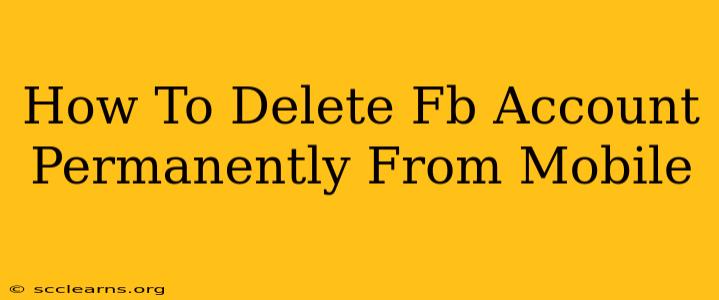Tired of Facebook? Want to permanently delete your account from your mobile device? This comprehensive guide will walk you through the process step-by-step, ensuring a clean break from the social media giant. We'll cover everything from accessing the settings to confirming your deletion, making the process as simple as possible.
Understanding Permanent Deletion
Before we begin, it's crucial to understand what "permanent deletion" means. Once you delete your Facebook account permanently, all your data – photos, posts, messages, and everything else – will be gone. There's no going back, so make sure you've downloaded any important information you want to keep. Facebook gives you a grace period (around 30 days), but after that, your account and data are permanently removed from their servers.
Step-by-Step Guide to Deleting Your Facebook Account from Mobile
Here's how to delete your Facebook account permanently using your mobile phone:
Step 1: Accessing Facebook Settings
- Open the Facebook app: Launch the official Facebook app on your mobile device (Android or iOS).
- Navigate to Settings & Privacy: Tap the three horizontal lines (hamburger menu) usually located in the top right corner of the app. Then, select "Settings & Privacy."
- Select Settings: In the "Settings & Privacy" menu, tap on "Settings."
Step 2: Finding the Account Deletion Option
- Scroll down to "Your Facebook Information": You'll find several options; scroll down until you find "Your Facebook Information." Tap on it.
- Select "Deactivation and Deletion": Within "Your Facebook Information," tap on "Deactivation and Deletion."
Step 3: Initiating the Deletion Process
- Choose "Delete Account": You'll see options for deactivating and deleting your account. Select "Delete Account."
- Enter your password: You'll be prompted to enter your Facebook password to verify your identity.
- Confirm Deletion: Facebook will walk you through a final confirmation process, warning you about the permanent nature of this action. Carefully review the information and proceed if you're certain.
Step 4: Download Your Information (Optional but Recommended)
Before permanently deleting your account, consider downloading a copy of your Facebook data. This allows you to save photos, posts, and other information. You can find this option within the "Your Facebook Information" section, usually under "Download Your Information." This process can take some time, so start it well in advance.
Step 5: The Waiting Period
After completing the deletion process, Facebook will typically provide a grace period of approximately 30 days. During this time, you can still log in and reactivate your account if you change your mind. After this period, your account and all associated data will be permanently deleted.
Troubleshooting Tips
- App Version: Ensure you have the latest version of the Facebook app installed. Outdated versions might have different menu structures.
- Network Connection: A stable internet connection is crucial for completing the deletion process.
- Contact Support: If you encounter any problems, don't hesitate to contact Facebook's support team for assistance.
Beyond Deletion: Protecting Your Online Privacy
Deleting your Facebook account is a significant step towards protecting your online privacy. Consider also reviewing your privacy settings on other social media platforms and online services to further safeguard your personal information. Regularly audit your online presence and adjust settings as needed. Remember that a strong password and being cautious about what information you share online are also crucial elements of maintaining your online safety.
This guide provides a comprehensive walkthrough for deleting your Facebook account from your mobile. Remember to carefully consider the implications before proceeding with the permanent deletion.