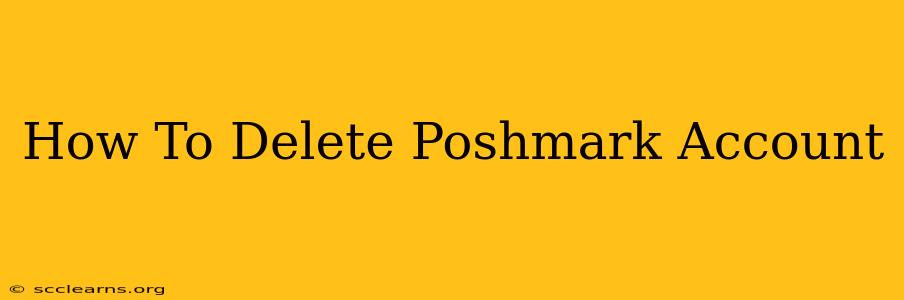Are you ready to say goodbye to Poshmark? Maybe you've found a new platform, or perhaps you're simply ready to declutter your digital life. Whatever your reason, deleting your Poshmark account is possible, but it's not as straightforward as clicking a single button. This guide will walk you through the process, ensuring a smooth and complete deletion.
Why Delete Your Poshmark Account?
Before we dive into the steps, let's consider why you might want to delete your Poshmark account. Common reasons include:
- Inactivity: If you haven't used the app in a while and see no reason to return, deleting it can declutter your digital footprint.
- Privacy concerns: You might want to remove your personal information and listings from the platform.
- Switching platforms: You might have found a more suitable selling or buying platform.
- Account security issues: If you suspect unauthorized access or security breaches.
Step-by-Step Guide to Deleting Your Poshmark Account
Unfortunately, Poshmark doesn't offer a simple "delete account" button. The process requires contacting their customer support team. Here's how to do it:
1. Gather Your Information
Before contacting Poshmark, make sure you have the following information ready:
- Your Poshmark username: This is essential for customer support to identify your account.
- Your registered email address: This is likely linked to your account.
- The reason for deletion: While not strictly required, providing a reason can help Poshmark improve their service.
2. Contact Poshmark Support
Poshmark's support system is primarily email-based. You'll need to contact them directly via email and clearly state your desire to delete your account. Be polite and concise in your request. Something like this works well:
"Subject: Account Deletion Request - [Your Username]"
"Dear Poshmark Support,
I am writing to request the permanent deletion of my Poshmark account, [Your Username], associated with the email address [Your Email Address]. [Optional: Briefly state your reason for deletion].
Thank you for your time and assistance.
Sincerely,
[Your Name]"
3. Await Confirmation
After sending your email, be patient. Poshmark's customer support team may take some time to respond. They will likely confirm receipt of your request and might ask for further verification. Respond promptly to their inquiries.
4. Account Deletion Confirmation
Once Poshmark confirms the deletion, your account and all associated data will be removed. This is a permanent action, so be absolutely sure you want to proceed. You will not be able to recover your account or data after deletion.
Important Considerations Before Deletion
- Unsold items: Before deleting your account, ensure you've either sold all your listed items or removed them.
- Buyer/Seller interactions: Resolve any outstanding issues with buyers or sellers before deleting your account.
- No refunds: Once deleted, you cannot get your money back for any unsold items.
- Data recovery: Data deletion is irreversible.
Alternative Options: Deactivating Your Account
If you're hesitant about permanent deletion, consider temporarily deactivating your account. This will hide your profile and listings but allows you to reactivate it later if you change your mind. This option might be preferable if you're unsure about permanently leaving the Poshmark platform. Contact Poshmark support to inquire about this alternative.
By following these steps, you can successfully delete your Poshmark account. Remember to be patient and persistent in your communication with their customer support team. Good luck!