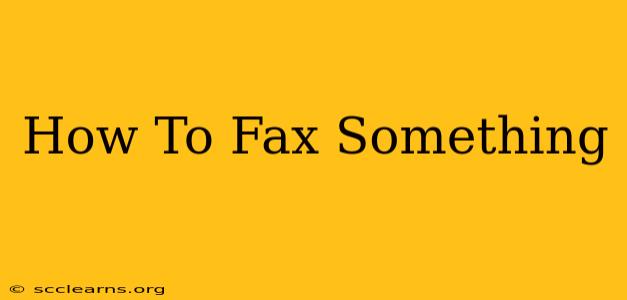Faxing. It might sound like a relic of the past, a technology left behind in the digital age. But believe it or not, fax machines are still used extensively in healthcare, finance, and legal industries. Whether you need to send a crucial document to a doctor's office or handle legal paperwork, knowing how to fax something is still a valuable skill. This guide will walk you through various methods, from using a traditional fax machine to utilizing online fax services.
Method 1: Using a Traditional Fax Machine
This is the classic method, and while less common, understanding the basics is helpful.
What You'll Need:
- A Fax Machine: This might be at your office or a local print shop.
- The Recipient's Fax Number: This is crucial! Double-check for accuracy.
- Document to be Faxed: Make sure it's clearly printed.
- Paper: Ensure your fax machine has enough paper.
Steps:
- Place your document: Face down, in the fax machine's document feeder.
- Enter the recipient's fax number: Carefully enter the number, including the area code.
- Press "Send" or the equivalent button: Your fax machine will dial and send the document.
- Monitor the transmission: Watch for any error messages. If the transmission fails, try again.
Tips for Success:
- Check your fax machine's settings. Make sure it's connected and has enough toner/ink.
- Use clear, legible documents. Avoid sending documents with faint printing or smudges.
- Confirm the fax number. A wrong number leads to wasted time and potential problems.
Method 2: Sending a Fax Online
This is arguably the most convenient method in today's digital world. Numerous online fax services are available.
What You'll Need:
- A Computer or Smartphone: With internet access.
- An Online Fax Service Account: Many offer free trials or affordable subscription plans.
- The Recipient's Fax Number: You'll need this, regardless of the method.
- Document to be Faxed: In digital format (PDF, JPG, etc.).
Steps:
- Sign up for an online fax service: Explore options and choose one that suits your needs.
- Upload your document: Most services make this easy through drag-and-drop or file selection.
- Enter the recipient's fax number: Double-check for accuracy!
- Send the fax: The service will handle the transmission.
- Check for confirmation: Many services provide confirmation once the fax has been successfully sent.
Benefits of Online Faxing:
- Convenience: Access your fax service from anywhere with an internet connection.
- Cost-effective: Often cheaper than owning and maintaining a traditional fax machine.
- Eco-friendly: Reduces paper consumption.
- Easy to use: User-friendly interfaces simplify the faxing process.
Troubleshooting Common Faxing Problems
- "Busy" Signal: Try again later.
- Transmission Errors: Check the connection and the document quality.
- Fax Not Received: Verify the recipient's fax number and confirm with them.
Choosing the Right Method
The best method depends on your circumstances. If you have access to a fax machine and only need to fax occasionally, using a traditional machine might be sufficient. However, for frequent faxing or the convenience of remote access, an online fax service is generally the preferred choice. No matter which method you choose, always double-check the recipient's fax number to ensure successful transmission. Remember, even in our digital world, the fax machine still has its place!