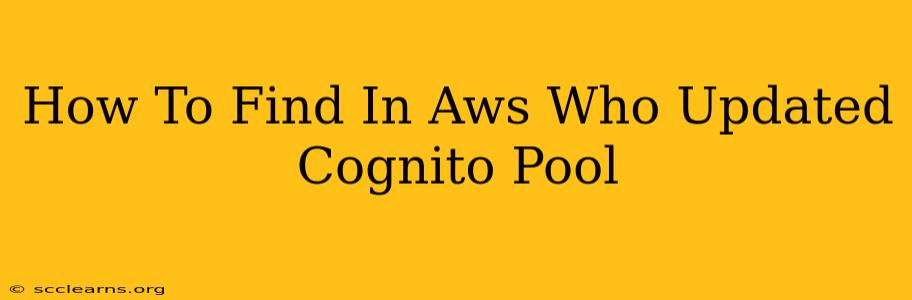Tracking down the culprit behind unauthorized Cognito User Pool modifications can be a headache. AWS doesn't offer a direct "last updated by" feature for Cognito pools. However, with a combination of strategies, you can significantly narrow down the possibilities and potentially identify the responsible party. This guide outlines effective methods to pinpoint the source of these changes.
Utilizing AWS CloudTrail
CloudTrail is your first line of defense. This service records API calls made within your AWS account, providing a detailed audit trail. By filtering CloudTrail logs for Cognito-related activities, you can identify the user, role, or service that made the changes.
Steps to Investigate with CloudTrail:
- Navigate to CloudTrail: Access the CloudTrail console in your AWS Management Console.
- Filter Events: Use the filter options to narrow down the events. Focus on events related to Cognito User Pools. Key keywords to include in your search are:
Cognito,UpdateUserPool,UpdateIdentityPool,UpdateDomain, and others that reflect specific changes made to your pool. - Specify Time Range: Refine your search by specifying a date and time range during which the changes might have occurred.
- Examine Event Details: Review the event details, particularly the
userIdentityfield. This will show the user or role that initiated the API call. Look closely at theeventSourceandeventNamefor the precise action taken. TherequestParameterssection will often provide the details of the changes.
Important Note: CloudTrail is crucial, but only logs API calls. If changes were made through the AWS Management Console without explicit API calls, CloudTrail might not capture the activity.
Analyzing IAM Roles and Policies
If CloudTrail reveals a role instead of a specific user, you need to investigate that role's permissions and who has access to it.
Understanding IAM's Role:
- Identify the Role: From your CloudTrail logs, note the IAM role involved in the modification.
- Review the Role's Policy: Go to the IAM console and review the trust relationship and the inline or managed policies associated with that role. This will reveal which users or services have the ability to assume this role.
- Check Access Keys: If the role allows access via access keys, check the last used date and time for those keys. This might pinpoint suspicious activity.
Leveraging Security Hub and GuardDuty
AWS Security Hub and GuardDuty can assist in proactively identifying potential threats. While they don't directly reveal who made Cognito changes, they can highlight unusual activity that might be related.
Monitoring for Anomalies:
- Security Hub: Monitor findings related to IAM and Cognito. Unusual activity or permissions changes could indicate a potential breach.
- GuardDuty: GuardDuty's threat detection capabilities can alert you to suspicious behavior in your account, including potential unauthorized access attempts to your Cognito User Pool.
Best Practices for Preventing Future Issues
- Principle of Least Privilege: Grant only the necessary permissions to users and roles. Avoid overly permissive policies.
- Multi-Factor Authentication (MFA): Enforce MFA for all users with access to your AWS account, especially those with permissions to modify Cognito resources.
- Regular Security Audits: Perform regular security audits of your IAM roles, policies, and CloudTrail logs.
- Monitoring and Alerting: Set up monitoring and alerting systems to be notified of any significant changes to your Cognito User Pool configuration.
- Version Control: If you're managing your infrastructure as code (IaC), use version control to track all changes and easily roll back to previous configurations if needed.
By combining these methods, you'll increase your chances of successfully tracking down the source of any unwanted changes to your AWS Cognito User Pool. Remember proactive security measures are paramount in mitigating future incidents.