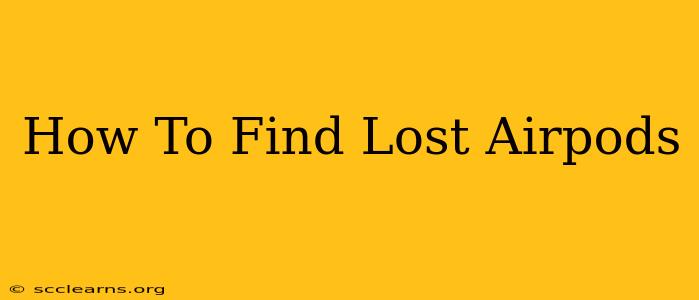Losing an AirPod is frustrating, but thankfully, Apple has built-in features to help you locate them. This guide provides a comprehensive walkthrough of how to find your lost AirPods, covering various scenarios and troubleshooting tips.
Utilizing the Find My App: Your First Line of Defense
The Find My app is your primary tool for locating your AirPods. Here's how to use it effectively:
Step-by-Step Instructions:
- Open the Find My app: Locate the app icon (it's a compass) on your iPhone, iPad, or Mac.
- Select your AirPods: You'll see a list of your Apple devices. Tap on your AirPods.
- Locate your AirPods on the map: The app will show your AirPods' last known location on a map. If they're nearby, you'll likely see their precise location. If they're further away, the location will be less precise.
- Play a sound: If your AirPods are nearby but you can't see them, tap the "Play Sound" button. This will cause your AirPods to emit a beeping sound, even if they are in silent mode, helping you locate them quickly. Important: Ensure your AirPods are charged enough to emit the sound.
- Mark as Lost: If you believe your AirPods are lost for good, you can mark them as lost. This will enable a notification to your device if someone finds them and connects them to their Apple account. This also allows you to display a contact number on the screen of the found AirPods.
Pro-Tip: Regularly check the battery level of your AirPods within the Find My app to avoid future location issues. A low battery will greatly hinder the app's ability to locate your AirPods.
Troubleshooting Common Issues:
AirPods Not Showing Up in Find My:
- Check Bluetooth Connection: Make sure Bluetooth is enabled on your Apple device.
- Restart Your Devices: Restarting your iPhone/iPad and your AirPods can often resolve minor connectivity issues.
- AirPods Battery: Ensure your AirPods have sufficient charge. Low battery significantly impacts the Find My app's functionality.
- Check Your Apple ID: Verify that your AirPods are signed in with the correct Apple ID. Sometimes a login issue can prevent the AirPods from appearing in the app.
- Check Find My Settings: Make sure the "Find My" feature is enabled for your AirPods within your iPhone's settings.
AirPods are Offline:
If your AirPods show as offline, it means they are either:
- Out of range: Too far away from your Apple device with insufficient Bluetooth signal.
- Disconnected: No longer connected to your Apple account.
- Turned off: Completely powered down.
- Low battery: Completely drained battery.
If your AirPods are offline, unfortunately, pinpointing their location becomes significantly more difficult. The last known location shown in Find My will be your best bet.
Preventing Future AirPods Loss:
- Keep them in their case: The charging case provides a safe and easily locatable storage solution for your AirPods.
- Use a tracking device: Consider pairing a Bluetooth tracker with your AirPods case for additional tracking capabilities.
- Establish a routine: Develop a routine for storing your AirPods after use to minimize the chances of losing them.
- Name your AirPods: Within the Find My app, consider giving your AirPods a descriptive name to aid identification if they become lost.
Beyond Find My: Other Options
If Find My doesn't yield results, consider:
- Retracing your steps: Carefully retrace your movements from when you last remember having your AirPods.
- Checking common locations: Look in common places like your pockets, bags, car, and on furniture.
- Asking household members: Inquire with family members if they might have inadvertently moved your AirPods.
Losing your AirPods is never ideal, but with proactive use of the Find My app and these helpful tips, you can significantly increase your chances of retrieving them. Remember, prevention is key – establishing a routine for storing your AirPods is your best defense against future losses.