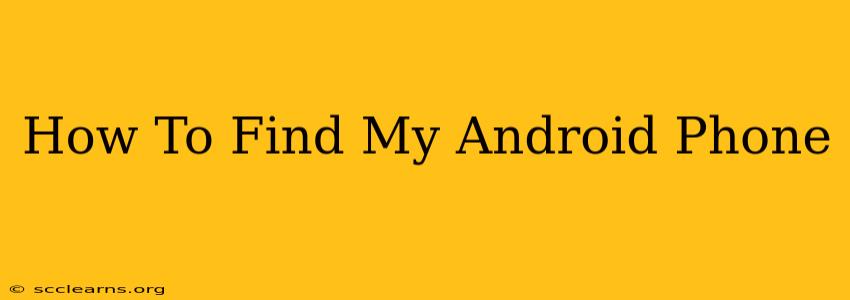Losing your Android phone is a stressful experience, but thankfully, there are several ways to locate it. This comprehensive guide will walk you through the various methods available, helping you find your device quickly and efficiently. We'll cover everything from using Google's Find My Device to leveraging security settings and preventative measures.
Using Google's Find My Device
This is the most effective method for locating a lost Android phone. Find My Device is a built-in Google service that allows you to locate, ring, lock, or erase your device remotely.
How to Use Find My Device:
-
Access Find My Device: Go to google.com/android/find on a computer or another Android device. You'll need to sign in with the same Google account that's linked to your lost phone.
-
Locate Your Phone: A map will appear showing the approximate location of your phone. The accuracy depends on the last known location and your phone's connection to a network.
-
Take Action: You have several options:
- Play Sound: Make your phone ring, even if it's on silent. This is useful if it's simply misplaced nearby.
- Secure Device: Lock your phone with a new password or PIN, protecting your personal data.
- Erase Device: This will completely wipe your phone's data, removing everything from it. Use this as a last resort to prevent unauthorized access.
Important Considerations:
- Location Services: Ensure location services are enabled on your Android phone before it's lost.
- Internet Connection: Your phone needs to be connected to the internet (Wi-Fi or mobile data) for Find My Device to work.
- Accuracy: The location shown might not be perfectly precise.
Preventing Future Phone Loss
Taking proactive steps will significantly reduce the chances of losing your phone in the first place. Here are some helpful preventative measures:
- Utilize a Phone Case with a Strap or Ring: This allows for easier and more secure handling.
- Keep Your Phone in Designated Spots: Develop a habit of consistently placing your phone in the same location when you’re not using it.
- Enable Phone Locking: This is crucial to protect your data if your phone is lost or stolen.
- Regularly Backup Your Data: Back up your photos, contacts, and other important files to the cloud or a computer to prevent data loss if your phone is lost or damaged.
Beyond Google's Find My Device: Other Options
While Google's Find My Device is the primary method, there are other options you can explore, though they may require prior setup:
-
Third-Party Apps: Some security apps offer similar location tracking capabilities. These apps often provide additional features like remote wiping or anti-theft alarms. However, always research the app's reputation and security practices before installation.
-
Check Your Phone's Last Known Location: If you remember using a specific app that accesses your location before losing your phone, such as Google Maps, it might show the last registered location.
Conclusion
Losing your Android phone can be upsetting, but by utilizing the tools and preventative measures outlined in this guide, you can significantly increase your chances of finding it quickly and safeguarding your personal information. Remember to familiarize yourself with Google's Find My Device and regularly back up your data. Being proactive will save you considerable stress and potential data loss in the future.