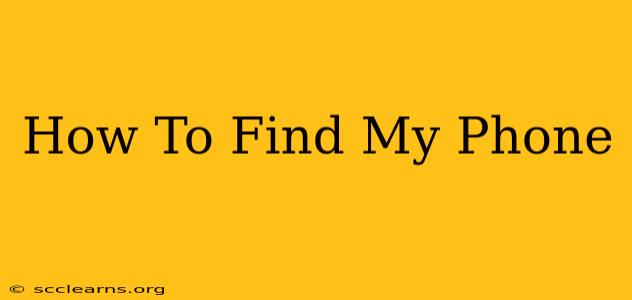Losing your phone is a stressful experience. But don't panic! There are several ways to locate your missing device, whether it's been misplaced at home or stolen. This guide will walk you through the most effective methods to find your phone.
Using Google's Find My Device (Android)
If you have an Android phone, Google's Find My Device is your best friend. This built-in feature allows you to locate your phone on a map, make it ring, lock it, or even erase all its data remotely.
How to Use Find My Device:
- Sign in to Google: On another device (computer, tablet, or another phone), go to google.com/android/find. Sign in with the same Google account you use on your lost phone.
- Locate your phone: The map will show your phone's last known location. Keep in mind that the accuracy depends on the phone's connection to mobile data or Wi-Fi.
- Make it ring: If your phone is nearby, click "Play sound." It will ring at full volume for five minutes, even if it's on silent.
- Secure your phone: If you think your phone is lost or stolen, you can lock it with a PIN or password. This prevents unauthorized access to your data. You can also remotely erase all data from the device as a final resort. Remember: Erasing data is permanent, so only do this if you're sure you can't recover the phone.
Using Find My (iPhone)
For iPhone users, Find My is Apple's equivalent to Google's Find My Device. This powerful tool offers similar features, allowing you to locate, lock, and erase your iPhone remotely.
Using Find My:
- Sign in to iCloud: On another Apple device or a computer, visit iCloud.com and sign in with your Apple ID.
- Open Find My iPhone: Select "Find My" from the iCloud dashboard.
- Locate your iPhone: The map will display your iPhone's location. You can also see its battery level.
- Play a sound: Make your iPhone ring loudly, even if it’s on silent.
- Lost Mode: Put your iPhone into Lost Mode. This locks your device and displays a custom message with your contact information.
- Erase iPhone: As a last resort, you can erase all data from your iPhone remotely. This is irreversible, so use it carefully.
Troubleshooting Tips for Finding Your Phone
- Check common places: Before using any tracking apps, check common places like under cushions, in bags, or in other rooms. A quick search might save you time and effort.
- Update your location services: Ensure that location services are enabled on your phone. Without this, the tracking apps won't work.
- Check your Wi-Fi and Cellular data: A strong connection is essential for accurate tracking.
- Consider using a phone tracker app: Several third-party apps are available, but they often require prior setup and may have privacy implications. Research carefully before installing any such app.
Preventing Future Phone Loss
- Use a strong passcode: This will deter thieves.
- Enable automatic backups: This will save your data if the phone is lost or damaged.
- Consider a phone locator tag: Bluetooth trackers can help you locate your keys and other items, including your phone.
By following these steps and taking preventative measures, you can significantly increase your chances of finding your phone quickly and safely. Remember to act promptly if you suspect your phone has been stolen. Report it to the authorities to protect your personal information.