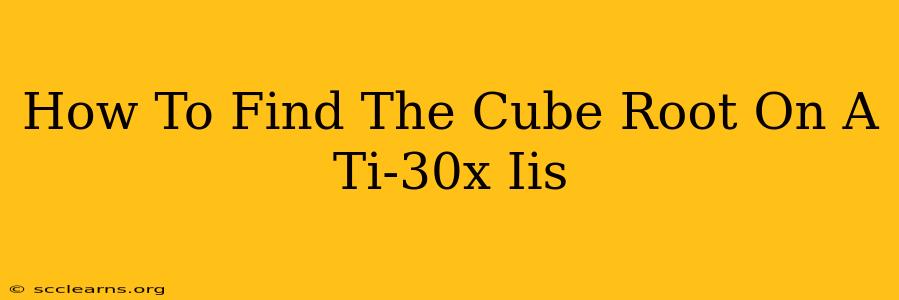Finding the cube root of a number on your TI-30XIIS calculator is surprisingly straightforward. This guide will walk you through the process, ensuring you can easily tackle those cube root problems. We'll cover the method, provide examples, and offer some helpful tips to make your calculations even smoother.
Understanding Cube Roots
Before diving into the calculator steps, let's quickly recap what a cube root is. The cube root of a number is the value that, when multiplied by itself three times (cubed), equals the original number. For example, the cube root of 8 is 2 because 2 x 2 x 2 = 8.
Finding the Cube Root on your TI-30XIIS: The Step-by-Step Guide
The TI-30XIIS doesn't have a dedicated cube root button like some more advanced calculators. However, we can easily calculate it using the exponent function. Remember that the cube root is the same as raising a number to the power of (1/3).
Here's the process:
-
Enter the number: Type the number for which you want to find the cube root into your calculator.
-
Press the exponent button: Locate the "^" button (often a caret symbol) on your calculator. This is the exponentiation key. Press it.
-
Enter the exponent: Type in "(1/3)". You MUST use parentheses here. Entering just "1/3" might lead to an incorrect calculation.
-
Press the "Enter" or "=" button: This will execute the calculation, displaying the cube root of your original number.
Examples: Let's Put it into Practice
Let's try a few examples to solidify the process:
Example 1: Finding the cube root of 64
- Enter: 64
- Press: ^
- Enter: (1/3)
- Press: =
The calculator should display 4, which is the cube root of 64 (4 x 4 x 4 = 64).
Example 2: Finding the cube root of 27
- Enter: 27
- Press: ^
- Enter: (1/3)
- Press: =
The result will be 3 (3 x 3 x 3 = 27).
Example 3: A More Challenging Example - Cube root of 1728
- Enter: 1728
- Press: ^
- Enter: (1/3)
- Press: =
Your calculator should display 12 as the cube root.
Troubleshooting Tips
- Parentheses are crucial: Always use parentheses around the fraction (1/3) to ensure the correct order of operations.
- Check your input: Double-check that you entered the number correctly before pressing the exponent button.
- Battery Power: Ensure your calculator has sufficient battery power. A low battery can sometimes lead to calculation errors.
By following these steps, you can confidently calculate cube roots on your TI-30XIIS calculator for various mathematical problems and assignments. Remember to practice and you'll become proficient in no time!