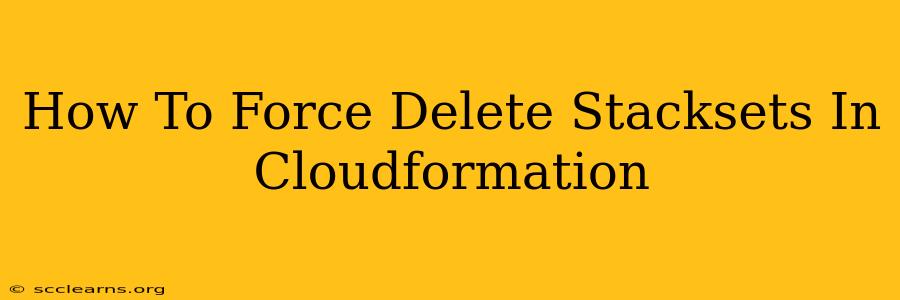CloudFormation StackSets provide a powerful way to deploy and manage stacks across multiple AWS accounts and regions. However, sometimes you need to forcefully delete a StackSet, especially when facing deletion issues due to resource failures or inconsistencies. This guide details how to accomplish this, outlining the process and crucial considerations.
Understanding the Challenges of Deleting StackSets
Before diving into the forced deletion, it's essential to understand why straightforward deletion might fail. Common reasons include:
- Resource Failures: A stack member might have resources that are failing to delete, preventing the entire StackSet deletion. This could be due to dependency issues, in-use resources, or permissions problems.
- Rollback Protection: StackSets might have rollback protection enabled, meaning that a deletion attempt could be reversed.
- Permissions Issues: Insufficient IAM permissions can prevent the successful deletion of StackSets or their member stacks.
Steps to Force Delete a CloudFormation StackSet
The key to forcing a deletion is using the --force option (or its equivalent in your chosen CloudFormation management tool). However, proceed with extreme caution, as this action is irreversible.
1. Identify the Problematic StackSet:
First, pinpoint the specific StackSet you want to delete. You can list your StackSets using the AWS Management Console or the AWS CLI.
2. Use the AWS CLI with the --force Flag:
The AWS CLI provides the most direct route to a forced deletion. The command structure is as follows:
aws cloudformation delete-stack-set --stack-set-name <your-stackset-name> --force
Replace <your-stackset-name> with the actual name of your StackSet. The --force flag is crucial here; it overrides any safeguards and attempts deletion even if resources are failing to be deleted cleanly.
3. Monitor the Deletion Process:
After executing the command, closely monitor the deletion process. Use the AWS Management Console or CLI commands to check the status of the StackSet and its individual member stacks. You can use commands like aws cloudformation describe-stack-set to track progress. Be aware that a forceful deletion might take significantly longer than a regular deletion.
4. Address Persistent Issues:
If the forced deletion still encounters problems with specific resources, you might need to manually delete those stubborn resources using the relevant AWS services. Identify the failing resources through CloudTrail logs or the CloudFormation console and remove them directly. This often involves navigating to the specific AWS service managing the resource (e.g., EC2, S3, RDS) and performing the deletion there.
Alternative Methods & Considerations
- AWS Management Console: While the AWS Management Console provides a user-friendly interface, it might not directly offer a "force delete" option. You might need to rely on the CLI in such cases.
- Third-Party Tools: Various third-party tools interact with CloudFormation. Check if your preferred tool has a "force delete" functionality. Always ensure such tools are from reputable sources.
- IAM Permissions: Verify your IAM user or role has the necessary permissions to delete StackSets and their resources. Insufficient permissions can lead to deletion failures.
- Backup and Recovery: Before attempting a forced deletion, consider whether you need to back up any essential data. Forceful deletion is irreversible.
Conclusion: When to Use Force Delete
Forcing a CloudFormation StackSet deletion is a powerful but risky action. Only use this as a last resort when standard deletion methods fail and you're confident that the resources within the StackSet are not essential. Always thoroughly evaluate the consequences before initiating a forced deletion. Remember to monitor the process closely and be prepared to address any lingering issues manually. Proper planning and understanding of your resources are key to a smooth and successful – even if forced – StackSet deletion.