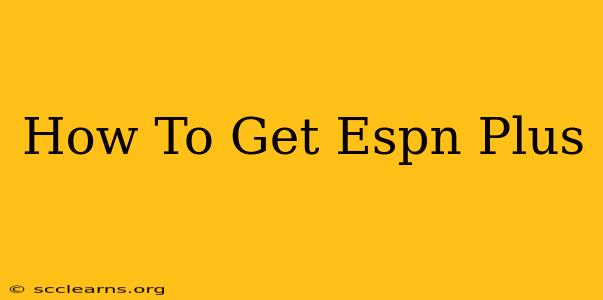Are you a sports fanatic looking for a way to stream your favorite games and events? Then you've come to the right place! This comprehensive guide will walk you through everything you need to know about getting ESPN Plus, from subscription options to device compatibility. Let's dive in!
Understanding ESPN Plus
ESPN Plus is a subscription streaming service offered by ESPN, providing access to a wide range of live sports, original programming, and exclusive content not found on traditional ESPN channels. This includes live games, replays, and studio shows covering a variety of sports, making it a must-have for serious sports fans.
What Makes ESPN Plus Different?
Unlike ESPN's cable channels, ESPN Plus is a standalone streaming service. This means you can subscribe independently, without needing a cable or satellite TV package. This offers flexibility and affordability for those who want to access ESPN content without the commitment of a traditional TV plan.
How to Subscribe to ESPN Plus
Getting your ESPN Plus subscription is straightforward. Here's a step-by-step guide:
-
Visit the ESPN Plus Website: Go to the official ESPN Plus website.
-
Click "Subscribe": Locate the prominent "Subscribe" button and click on it.
-
Choose Your Plan: ESPN Plus offers various subscription options. Carefully review the different plans to find the one best suited to your needs and budget.
-
Create an Account: You'll need to create an ESPN account (or log in if you already have one) to complete the subscription process. Provide the necessary information, including your email address and payment details.
-
Start Streaming: Once your payment is processed, you'll have immediate access to the ESPN Plus library of sports content. You can start streaming right away!
Devices Compatible with ESPN Plus
ESPN Plus is available on a wide variety of devices, ensuring you can watch your favorite sports from anywhere. This includes:
- Smart TVs: Many popular smart TV brands support the ESPN Plus app.
- Streaming Devices: Popular streaming devices such as Roku, Apple TV, Amazon Fire TV, Chromecast, and others are compatible.
- Mobile Devices: You can watch ESPN Plus on your smartphone or tablet (iOS and Android).
- Web Browsers: Access ESPN Plus through your computer's web browser.
- Game Consoles: Enjoy ESPN Plus on your gaming consoles, like PlayStation and Xbox.
Exploring ESPN Plus Content
Once you have ESPN Plus, you'll have access to a wealth of exciting sports content. This includes:
- Live Games: Watch a variety of sports live, including Major League Baseball, NHL hockey, and more. The specific offerings vary depending on the season and agreements.
- Replays & Highlights: Catch up on games you missed or relive the excitement of key moments.
- Exclusive Shows and Documentaries: Access original programming only available on ESPN Plus.
- International Sports: Expand your viewing horizons with international sports events and leagues.
Maximizing Your ESPN Plus Experience
To get the most out of your ESPN Plus subscription, consider these tips:
- Download the App: Download the ESPN Plus app to your preferred devices for easy access.
- Check the Schedule: Familiarize yourself with the upcoming schedule to ensure you don't miss any live events.
- Utilize Search Functionality: The app's search function allows for easy discovery of specific content.
Getting ESPN Plus is a simple process that opens up a world of sports streaming options. With its diverse content library and wide device compatibility, ESPN Plus provides an engaging and convenient way to stay connected to your favorite sports. Start your subscription today and get ready for some fantastic viewing!