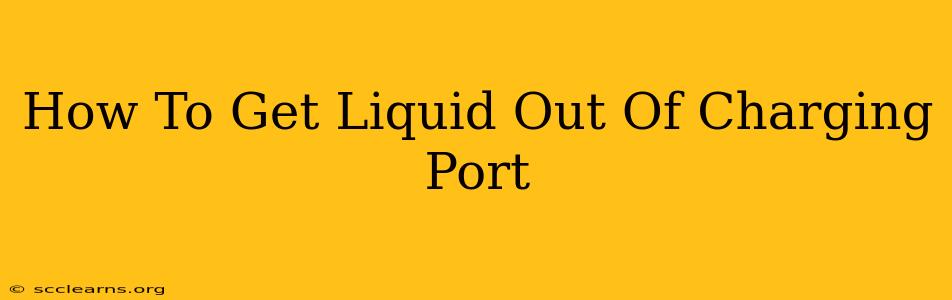Spilled a drink on your phone? Dropped it in the toilet? Don't panic! Getting liquid out of your charging port is crucial to preventing damage and keeping your device working. This comprehensive guide will walk you through the steps to safely remove liquid and minimize potential harm.
Understanding the Threat of Liquid in Your Charging Port
Liquid in your phone's charging port is a serious issue. It can lead to:
- Corrosion: Liquid, especially sugary drinks or saltwater, can corrode the delicate metal contacts within the port, preventing charging and data transfer.
- Short Circuits: Water is a conductor of electricity, and liquid bridging the contacts can cause short circuits, potentially damaging the internal components of your device.
- Permanent Damage: If left untreated, liquid damage can lead to irreparable harm, rendering your phone unusable.
Immediate Actions After Liquid Exposure
The quicker you act, the better the chances of saving your device. Follow these steps immediately after liquid contact:
- Power Down: Turn off your phone immediately. Do not attempt to turn it on or charge it.
- Remove the Device from the Liquid Source: Get your phone out of the liquid as quickly as possible.
- Do Not Use a Hair Dryer or Heat Source: Heat can worsen the damage by causing the liquid to spread further into the device.
- Do Not Shake: Shaking your phone will only spread the liquid around inside.
How to Remove Liquid from Your Charging Port
After taking the immediate actions, carefully follow these steps to remove liquid from the charging port:
1. Gentle Drying with a Microfiber Cloth
Use a clean, lint-free microfiber cloth to gently wipe away any visible liquid around the charging port. Avoid pushing anything into the port.
2. Gravity Assist
Hold your phone with the charging port facing downwards. Gravity will help to naturally drain out any loose liquid.
3. Absorbent Material
Gently insert a small piece of absorbent material, such as a cotton swab or the corner of a clean, lint-free cloth, into the charging port. Only go in as far as it will comfortably go. Avoid pushing or forcing anything into the port, which could cause further damage. Let it sit for a few minutes to absorb moisture.
4. Compressed Air (Optional)
Once you've used an absorbent material, if you have access to compressed air (specifically designed for electronics), carefully and briefly blow compressed air into the port. Hold the can upright and keep it at a short distance to avoid damaging delicate components. Use short bursts, rather than a continuous stream. Avoid using a regular air compressor.
What NOT to Do
Avoid these actions, which can cause more harm than good:
- Using Rice: The effectiveness of rice is largely a myth. It's unlikely to effectively remove moisture from inside the port.
- Using a Vacuum Cleaner: The suction could damage the delicate components within the phone.
- Submerging in Other Substances: Avoid using alcohol, isopropyl alcohol, or other substances.
Prevention is Key
Prevent future incidents by:
- Using a Waterproof Case: Invest in a waterproof or water-resistant case to protect your phone.
- Being Mindful of Your Surroundings: Pay attention to where you place your phone to avoid accidental spills.
When to Seek Professional Help
If you've followed these steps and your phone still isn't charging or is experiencing other issues, it's best to take it to a professional for repair. Liquid damage can be complex, and a professional technician has the tools and expertise to diagnose and fix the problem.
By following these steps, you can significantly increase your chances of saving your device after liquid exposure. Remember, prevention and quick action are key!