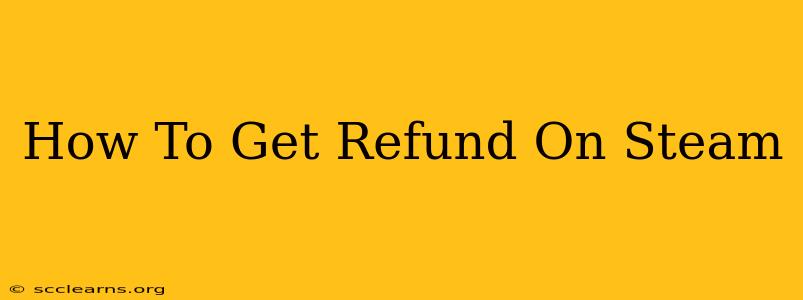Getting a refund on Steam can seem daunting, but it's often easier than you think. Valve, Steam's parent company, has a fairly generous refund policy designed to protect consumers. This guide will walk you through the process, explaining what you need to know to increase your chances of a successful refund.
Understanding Steam's Refund Policy
Before diving into the steps, let's clarify Steam's refund policy. You can generally request a refund if:
- You've played the game for less than 2 hours. This is a key factor. Extensive playtime significantly reduces your chances of a refund.
- You've owned the game for less than 14 days. The two-week window is crucial. After 14 days, your chances of a refund are slim.
- The game doesn't meet your expectations. This is subjective, but be prepared to explain why the game fell short of what you anticipated. Technical issues, bugs, or significant discrepancies from the advertised features are strong arguments.
Important Note: Pre-orders and games purchased during a sale are generally still eligible for refunds under these conditions, but exceptions may apply.
How to Request a Steam Refund
Here's a step-by-step guide on how to initiate a Steam refund request:
-
Access the Steam Help Page: Go to the official Steam Support website. You can usually find a link to it within the Steam client itself.
-
Sign In: Ensure you're logged into your Steam account. This is essential to access your purchase history.
-
Find the Game: Locate the game you wish to request a refund for in your purchase history. This is usually accessible through your account settings.
-
Initiate the Refund Request: Click on the game and follow the prompts to initiate a refund request. Steam will guide you through the process.
-
Explain Your Reason: Clearly and concisely explain why you're requesting a refund. Be honest and specific. Vague statements are less likely to result in a successful refund. Providing specific examples of bugs or unmet expectations strengthens your case.
-
Wait for a Response: Steam will review your request. This process can take a few days. Be patient and avoid submitting multiple requests.
Increasing Your Chances of a Successful Refund
While Steam's refund policy is relatively generous, there are things you can do to maximize your chances of getting your money back:
- Be polite and respectful in your request. A courteous tone is more likely to lead to a positive outcome.
- Provide specific examples. Instead of saying "the game is bad," explain exactly why you didn't enjoy it, focusing on technical issues or discrepancies from marketing materials.
- Submit your request promptly. The sooner you request a refund after realizing the game doesn't meet your expectations, the better your chances.
What Happens After You Submit Your Request?
Steam will review your request and notify you of their decision via email. If approved, the refund will be processed and credited back to your original payment method. The timeframe for this can vary depending on your payment method and bank processing times.
What if my Refund is Denied?
If your refund request is denied, you can try contacting Steam support directly to appeal the decision. While not guaranteed to change the outcome, a polite and well-reasoned appeal can sometimes be successful. Be prepared to reiterate your reasoning clearly and calmly.
Remember, Steam's refund policy is designed to be fair to both customers and developers. By following these steps and being clear and concise in your request, you greatly improve your chances of receiving a refund for a game that doesn't meet your expectations.