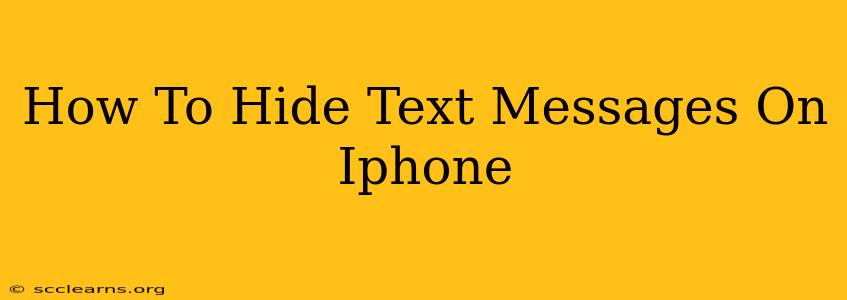Protecting your privacy on your iPhone is crucial, and sometimes that includes keeping certain text messages hidden from prying eyes. Luckily, iOS offers several methods to achieve this, ranging from simple organizational techniques to more sophisticated security measures. This guide will walk you through the best ways to hide text messages on your iPhone, ensuring your privacy remains intact.
Using the iOS Features for Organization
Before jumping into more advanced techniques, let's explore how iOS's built-in features can help you manage and organize your text messages, effectively hiding them from casual glances.
1. Archiving Text Conversations:
This is the simplest method. Archiving moves a conversation out of your main message list without deleting it. To archive a conversation:
- Swipe left on the conversation in your Messages app.
- Tap Archive.
The conversation is now hidden. To retrieve it, search for the contact or use the search bar within the Messages app. While not truly "hidden," archiving keeps less-important conversations out of sight.
2. Deleting Text Messages (Use with Caution!):
Deleting messages is permanent. Once deleted, they are usually unrecoverable unless you have a backup. To delete a message or conversation:
- Swipe left on the individual message or conversation.
- Tap Delete.
Important Note: Regularly deleting messages keeps your inbox clean, but remember this action is irreversible. Always back up your iPhone if you're concerned about data loss.
Employing Third-Party Apps for Enhanced Privacy
While iOS offers basic organization tools, several third-party apps provide more robust text message hiding capabilities, often incorporating features like password protection. Always research apps thoroughly before downloading, checking user reviews and ensuring they are reputable and secure.
3. Using a Secure Messaging App:
Consider switching to a messaging app known for its strong encryption, such as Signal or WhatsApp. These apps encrypt your messages, making them virtually unreadable to anyone intercepting them. They don't offer a dedicated "hide" feature, but the encryption itself protects your privacy more effectively than simply hiding messages within the default Messages app.
4. Exploring Specialized Privacy Apps (Proceed with Caution):
Some apps specialize in hiding files and data, including text messages. However, it's essential to carefully vet any app claiming to offer such functionality. Ensure the app has positive reviews, a strong reputation, and a clear privacy policy. Installing a poorly-made app could compromise your device's security.
Beyond Hiding: Strengthening Overall iPhone Security
Hiding individual messages is only one aspect of iPhone privacy. Strengthening your overall phone security adds an extra layer of protection.
5. Setting a Passcode or Using Face ID/Touch ID:
A strong passcode is the first line of defense against unauthorized access to your device and its data, including messages. Utilize the biometric security features – Face ID or Touch ID – for an added layer of convenience and security.
6. Regularly Updating Your iOS:
Apple regularly releases iOS updates that often include crucial security patches. Keep your iPhone software updated to benefit from the latest security improvements and bug fixes.
Conclusion: Choosing the Right Method for You
The best method for hiding text messages on your iPhone depends on your specific needs and comfort level. For simple organization, archiving or deleting may suffice. For more robust security, consider encrypted messaging apps or, if you choose to use a third-party hiding app, ensure it's reputable. Remember, combining these techniques with strong overall device security provides the best protection for your privacy.