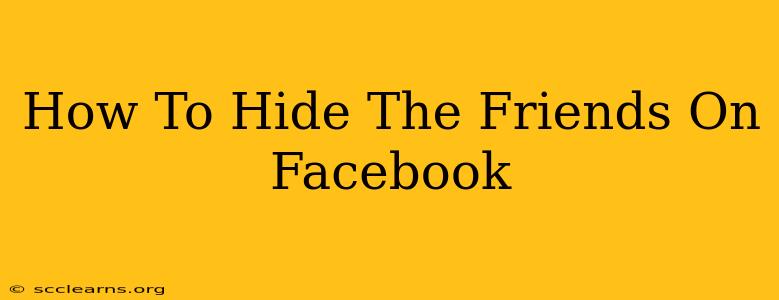Facebook, while a powerful tool for connection, sometimes leaves us wanting more control over our privacy. If you're looking to manage who sees your friends list, you've come to the right place. This guide will walk you through several methods to hide your friends list, giving you more control over your Facebook privacy settings.
Understanding Facebook's Privacy Settings
Before diving into the specifics, it's important to understand that Facebook offers various levels of privacy control. You can't completely hide your friends list from everyone, as some information is inherently visible due to Facebook's functionality. However, you can significantly restrict who can see it.
What Can't Be Hidden?
Keep in mind that even with the strictest settings, certain aspects of your friend list might remain visible:
- Mutual Friends: If someone is friends with you and a person on your friend list, Facebook might subtly indicate that you have a mutual friend, without revealing the friend's name.
- Friend Suggestions: Facebook may still suggest friends based on your existing connections, even if your friends list is hidden.
Methods to Control Who Sees Your Friends List
Here are the most effective ways to manage who sees your friends list on Facebook:
1. Adjusting Your Friend List Privacy Settings:
This is the most straightforward approach. Here's how to do it:
- Log in to your Facebook account.
- Go to your profile.
- Click on "Friends" in the left-hand menu.
- Click on the three dots located in the top right corner of the Friends section.
- Select "Edit Privacy".
- Choose from the options:
- "Only Me": Only you can see your friends list.
- "Friends": Only your Facebook friends can see your friends list.
- "Friends except acquaintances": Your friends can see your friends list, excluding those categorized as acquaintances.
- "Public": Everyone, including those not on your friends list, can see your friends list.
Important Note: Remember to save your changes after making a selection.
2. Reviewing Your Privacy Shortcuts:
Facebook offers quick privacy settings for various aspects of your profile. Double-checking these can inadvertently provide additional control over your friends list visibility:
- Go to your Facebook profile.
- Click on the three horizontal lines (menu icon) in the top right corner.
- Select "Settings & Privacy", then "Settings".
- Navigate to the "Privacy Shortcuts" section.
- Review the settings for "Who can see your friends list?" and adjust accordingly.
3. Carefully Managing Your Friend Requests:
While not directly hiding your friends list, accepting only those you know and trust helps reduce the visibility of your friend list to those you don't want to see it.
Beyond Basic Settings: Proactive Privacy Management
Beyond adjusting your settings, consider these tips for better privacy:
- Regularly review your friend list: Remove friends you no longer interact with or don't know well. This reduces the potential exposure of your list.
- Be mindful of what you share: Your posts and activities can inadvertently reveal information about your friends even if your friends list is hidden.
- Use Facebook's other privacy controls: Explore Facebook's extensive privacy settings to better control what information is shared publicly.
By following these steps, you can significantly control who sees your friends list on Facebook, enhancing your online privacy and peace of mind. Remember, consistent monitoring and adjustments to your settings are key to maintaining your desired level of privacy.