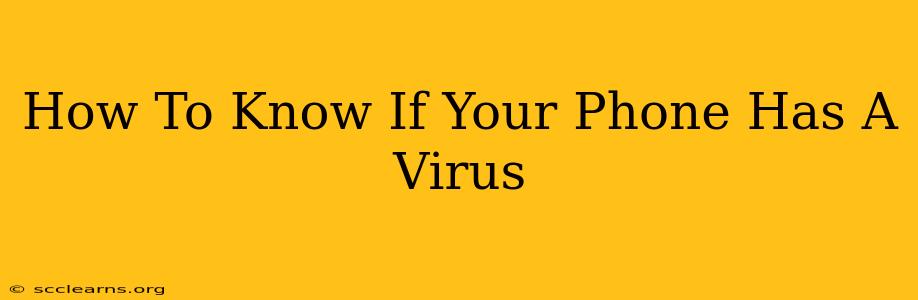Smartphones have become indispensable parts of our lives, handling everything from banking to storing precious photos. But with this increased reliance comes increased vulnerability to malware and viruses. Knowing the signs of a phone virus is crucial for protecting your data and privacy. This guide will help you identify potential threats and take action.
Common Signs Your Phone Might Be Infected
While a phone virus might not always announce itself with flashing lights and sirens, there are several telltale signs to watch out for. These symptoms can indicate a serious problem requiring immediate attention.
1. Unexpected Battery Drain:
A significant and sudden drop in battery life, even with minimal usage, is a major red flag. Malware often runs background processes, consuming considerable battery power. If your phone is constantly needing a charge, investigate further.
2. Overheating:
Similar to battery drain, excessive heating, even when not performing intensive tasks, can suggest malicious software running in the background. This constant processing puts a strain on the phone's hardware, leading to overheating.
3. Slow Performance:
Lagging apps, slow loading times, and general sluggishness are common indicators of a virus. Malware can consume processing power and memory resources, leading to a noticeable decline in performance. If your usually snappy phone is now sluggish, it's time to check for threats.
4. Strange Pop-ups and Ads:
Unexpected pop-up ads, especially those you can't close easily, are a classic sign of adware or other intrusive software. These often appear even when you're not using a browser. Be wary of any unsolicited pop-ups.
5. Increased Data Usage:
Malware can secretly use your data connection to communicate with its servers or send stolen information. If you notice a sudden spike in your data usage without any explanation, this could be a sign of malicious activity. Regularly monitor your data usage to catch anomalies.
6. Apps You Didn't Install:
Discovering apps on your phone that you don't remember installing is a clear warning sign. Malware can install itself without your knowledge or permission, often hiding within seemingly harmless apps. Review your installed apps regularly.
7. Phone behaving abnormally:
This is a broad category but includes unusual behaviour such as apps crashing frequently, the phone restarting unexpectedly, or strange sounds coming from the speakers. This unexpected behaviour could be linked to malicious code interfering with the device’s operation.
What to Do If You Suspect a Virus
If you notice any of the above symptoms, taking swift action is crucial. Here’s what you should do:
- Restart your phone: A simple restart can sometimes resolve temporary issues caused by malware.
- Scan your phone: Use a reputable mobile security app to perform a full system scan. Many offer free versions.
- Uninstall suspicious apps: Remove any recently installed apps that you don't recognize or trust.
- Update your operating system: Ensure your phone's operating system and all apps are updated to the latest versions, as updates often include security patches.
- Factory reset (last resort): If the problem persists, a factory reset can remove malware but will also erase all your data. Back up your important data before doing this.
- Contact your mobile carrier or phone manufacturer: For severe infections, seeking professional help is recommended.
Preventing Phone Viruses
Prevention is always better than cure. Here are some proactive steps you can take:
- Download apps from reputable sources: Stick to official app stores like Google Play Store or Apple App Store.
- Be cautious about clicking links: Avoid clicking links in suspicious emails or text messages.
- Enable automatic updates: Keep your operating system and apps updated automatically.
- Use strong passwords: Choose strong and unique passwords for your phone and online accounts.
- Install a mobile security app: A reputable antivirus app can provide real-time protection against malware.
By staying vigilant and following these tips, you can significantly reduce the risk of your phone getting infected with a virus and keep your data safe. Remember, timely action is key to minimizing damage if an infection does occur.