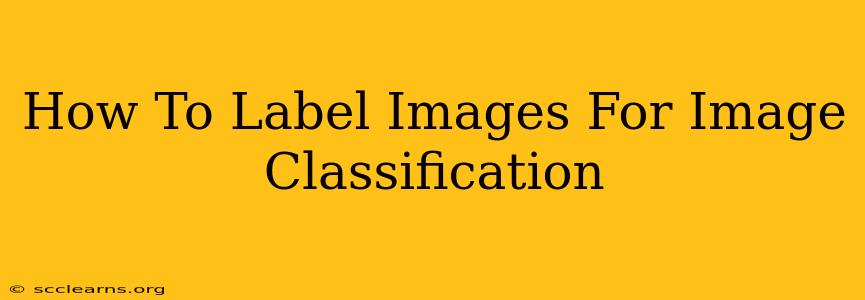Image classification, a cornerstone of computer vision, relies heavily on the quality of its training data. And the quality of that data hinges entirely on how effectively you label your images. This guide dives deep into the best practices for labeling images, ensuring your image classification models achieve peak accuracy and performance.
Understanding the Importance of Accurate Image Labeling
Before we jump into the how, let's understand the why. Inaccurate or inconsistent image labeling directly translates to a poorly performing model. A model trained on flawed data will produce flawed results, leading to misclassifications and ultimately, project failure. Precise and consistent labeling is paramount. Think of it as teaching your model – you wouldn't teach a child with incorrect information, would you?
Key Aspects of Effective Image Labeling:
- Accuracy: Labels must accurately reflect the content of the image. Ambiguity is the enemy here.
- Consistency: Maintain a uniform labeling style throughout your dataset. Inconsistent labels confuse the model.
- Completeness: Ensure every image in your dataset receives a label. Missing labels create gaps in your training data.
- Relevance: Only label images relevant to your classification task. Irrelevant images dilute your dataset's effectiveness.
Best Practices for Labeling Images for Image Classification
Now, let's tackle the practical aspects of image labeling. These best practices will help you create a high-quality dataset that will power your image classification model:
1. Define Clear and Unambiguous Classes
Before you even start labeling, clearly define your classes. What categories are you trying to classify? Be specific. For example, instead of "animal," consider "cat," "dog," "bird," etc. The more precise your classes, the better your model will perform.
2. Choose the Right Labeling Tools
Several tools are available to streamline the image labeling process. Some popular options include:
- Make Sense: A user-friendly platform for image annotation.
- Labelbox: A robust platform with advanced features for complex labeling tasks.
- CVAT (Computer Vision Annotation Tool): A powerful open-source tool.
The best tool for you will depend on your project's scale, complexity, and budget.
3. Establish a Consistent Labeling Workflow
Consistency is key. Develop a standardized workflow that all labelers follow. This includes:
- Using a clear labeling guide: This document outlines your classes, labeling conventions, and any specific instructions.
- Regular quality checks: Periodically review labeled images to ensure accuracy and consistency.
- Multiple labelers: Having multiple labelers can help identify and correct errors, improving the overall quality. Consider using inter-annotator agreement metrics to measure consistency.
4. Handle Edge Cases and Ambiguity
Not all images are straightforward. You'll likely encounter ambiguous or borderline cases. Develop a strategy for handling these situations:
- Establish clear guidelines: For ambiguous images, define rules for how to label them consistently.
- Use multiple labels: If an image belongs to multiple categories, allow for multiple labels.
- Discard unclear images: If an image is truly unclear or irrelevant, remove it from your dataset.
5. Optimize for Scalability
As your project grows, your labeling needs will scale. Consider these factors:
- Distributed labeling: Assign labeling tasks to multiple individuals or teams.
- Automated labeling tools: Explore tools that offer automated or semi-automated labeling capabilities to reduce manual effort.
Beyond the Basics: Advanced Labeling Techniques
For more complex image classification tasks, you might need to employ advanced techniques:
- Bounding Boxes: Define regions of interest within an image.
- Segmentation Masks: Precisely outline objects within an image.
- Landmark Annotation: Identify specific points of interest on an object.
By meticulously following these guidelines and adapting them to your specific project requirements, you'll significantly enhance the accuracy and effectiveness of your image classification models. Remember, high-quality labeled data is the foundation of successful image classification. Invest time and resources in this crucial step, and you'll reap the rewards in terms of improved model performance and accuracy.