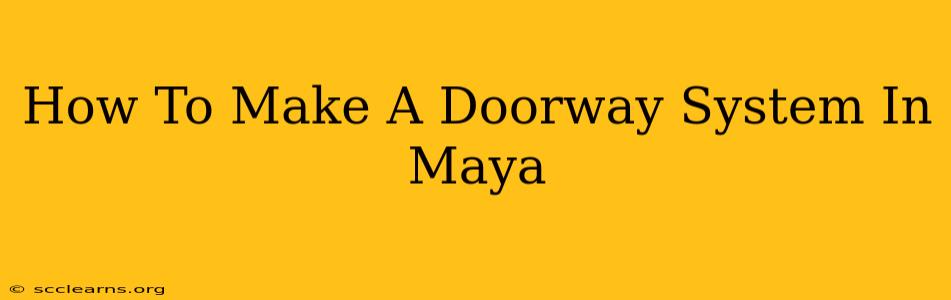Creating realistic and functional doorway systems in Maya can significantly enhance your 3D environments. This guide will walk you through the process, covering various techniques and best practices for achieving professional results. Whether you're building a simple archway or an intricate, animated door, this tutorial will equip you with the skills you need.
Planning Your Doorway System
Before diving into Maya, careful planning is crucial. Consider these aspects:
1. Doorway Style and Design:
- Simple Archway: A straightforward approach, ideal for quick scene setups.
- Detailed Door Frame: Incorporates intricate moldings, panels, and other architectural details.
- Sliding Door: Requires more complex rigging and animation.
- Double Doors: Involves creating and syncing two separate doors.
2. Materials and Textures:
- Wood: Utilize wood textures for a realistic look, considering grain direction and wear.
- Stone: Employ stone textures, paying attention to variations in color and surface roughness.
- Metal: Use metallic textures, remembering to include reflections and scratches for authenticity.
3. Animation Considerations (if applicable):
- Door Swing: Plan the arc and speed of the door's movement.
- Door Handle Interaction: Consider adding a handle and its animation for added realism.
- Collision Detection: Ensure the door interacts correctly with other objects in your scene.
Modeling the Doorway in Maya
Let's assume we're creating a simple, detailed door frame. Here's a step-by-step approach:
1. Creating the Basic Frame:
- Use Polygons: Start with basic polygon primitives (cubes, planes) to construct the main frame structure.
- Extrude Faces: Use the extrude tool to add depth and create the frame's thickness.
- Add Moldings: Employ the extrude and bevel tools to add decorative moldings and details.
2. Adding the Door:
- Create a Plane: Use a plane as the base for the door.
- Subdivide: Subdivide the plane to add more geometry for detail.
- Add Paneling (Optional): Use extrude and inset faces to create panels within the door.
- Add a Handle: Model a simple handle using basic shapes and boolean operations.
3. Refining the Geometry:
- Smooth the Surfaces: Use Maya's smoothing options to refine the mesh and remove harsh edges.
- Add Chamfers: Apply chamfers to the corners for a more polished look.
- Sculpting (Optional): Utilize Maya's sculpting tools for adding subtle imperfections and wear.
Texturing and Shading
Giving your doorway realistic material properties is key to achieving visual appeal.
1. Creating Materials:
- Assign Materials: Assign appropriate materials (wood, stone, metal) to different parts of the doorway.
- Adjust Parameters: Modify parameters like color, roughness, reflectivity, and bump mapping.
2. Applying Textures:
- Import Textures: Import high-resolution textures from online resources or create your own.
- Map Textures: Use the texture mapping tools to accurately apply the textures to your model.
3. Adding Details:
- Normal Maps: Utilize normal maps for finer surface detail without increasing polygon count.
- Ambient Occlusion: Add ambient occlusion maps for more realistic shading in crevices.
Rigging and Animation (for animated doors)
To make your door functional, you'll need to rig and animate it. Here's a basic approach:
1. Create Joints: Place joints at strategic points on the door.
2. Parent Constraints: Use parent constraints to connect the joints and control the door's movement.
3. Animation: Use keyframes or expressions to animate the door's opening and closing.
Advanced Techniques
For more advanced results, consider these techniques:
- UV Mapping: Optimize UV mapping for efficient texture application.
- Boolean Operations: Use booleans for complex shape creation.
- Particle Systems: Add realistic cracks or damage using particle systems.
- Hair and Fur: Use Maya's hair and fur tools to simulate wooden grain or textured surfaces.
This comprehensive guide provides a solid foundation for creating impressive doorway systems in Maya. Remember to experiment with different techniques and refine your workflow to achieve your desired level of detail and realism. By mastering these steps, you'll be well on your way to building stunning and believable 3D environments.