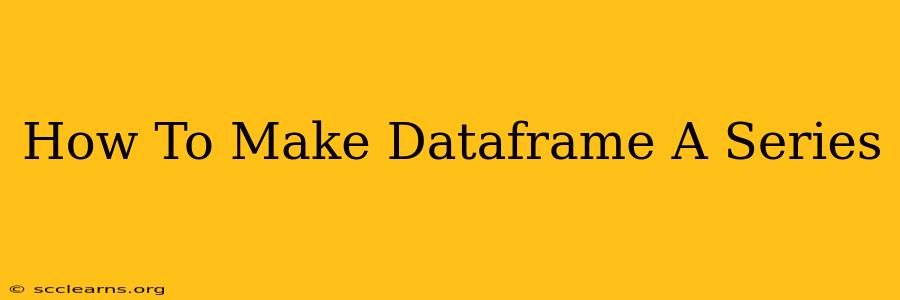Pandas is a powerful Python library for data manipulation and analysis. Often, you'll find yourself working with DataFrames, which are two-dimensional labeled data structures. However, there might be times when you need to convert a DataFrame into a Series, a one-dimensional labeled array. This guide will walk you through several methods for effectively converting a Pandas DataFrame into a Series, along with explanations and practical examples.
Understanding DataFrames and Series
Before diving into the conversion process, let's briefly refresh our understanding of DataFrames and Series:
-
DataFrame: A DataFrame is a tabular data structure with rows and columns, similar to a spreadsheet or SQL table. It's highly versatile and commonly used for storing and manipulating data.
-
Series: A Series is a one-dimensional labeled array, essentially a single column from a DataFrame. It's useful for representing a single sequence of data.
Methods to Convert a DataFrame to a Series
Several approaches can be used to transform a Pandas DataFrame into a Series, depending on your specific needs and the structure of your DataFrame.
Method 1: Selecting a Single Column
The simplest method is to select a single column from the DataFrame. This directly transforms that column into a Series.
import pandas as pd
# Sample DataFrame
data = {'col1': [1, 2, 3], 'col2': [4, 5, 6]}
df = pd.DataFrame(data)
# Convert 'col1' to a Series
series = df['col1']
# Print the resulting Series
print(series)
This code snippet selects the 'col1' column and assigns it to the series variable, effectively converting it into a Pandas Series.
Method 2: Using the stack() Method
The stack() method is useful when you want to convert a DataFrame with multiple columns into a Series by stacking the columns on top of each other. This creates a hierarchical index.
import pandas as pd
# Sample DataFrame
data = {'col1': [1, 2, 3], 'col2': [4, 5, 6]}
df = pd.DataFrame(data)
# Convert DataFrame to Series using stack()
series = df.stack()
# Print the resulting Series
print(series)
The stack() method reshapes the DataFrame, creating a Series with a MultiIndex.
Method 3: Reshaping with values.flatten() (for single column)
If you're working with a DataFrame containing only one column and you desire a Series without the index, you can use the .values.flatten() method to efficiently achieve this.
import pandas as pd
# Sample DataFrame (single column)
data = {'col1': [1, 2, 3]}
df = pd.DataFrame(data)
# Convert DataFrame to a 1D numpy array then to a Series
series = pd.Series(df['col1'].values.flatten())
# Print the resulting Series
print(series)
This method is particularly efficient for single-column DataFrames when you need a simple, non-indexed Series.
Method 4: Reshaping with values.ravel() (for single column)
Similar to values.flatten(), values.ravel() also converts a DataFrame's single column to a 1D array and subsequently to a Series, offering another way to achieve the same outcome efficiently.
import pandas as pd
# Sample DataFrame (single column)
data = {'col1': [1, 2, 3]}
df = pd.DataFrame(data)
# Convert DataFrame to a 1D numpy array then to a Series
series = pd.Series(df['col1'].values.ravel())
# Print the resulting Series
print(series)
This provides an alternative approach for achieving the same result.
Choosing the Right Method
The best method for converting a DataFrame to a Series depends on your specific needs:
- Single column selection: Use this method when you only need to convert a single column. It's the simplest and most efficient.
- Multiple columns: Employ the
stack()method to combine multiple columns into a single Series with a hierarchical index. - Single column, no index: For a single-column DataFrame where the index is not needed,
values.flatten()orvalues.ravel()provides a highly efficient route.
By understanding these different approaches, you can effectively manage your data transformations within Pandas and streamline your data analysis workflows. Remember to choose the method that best suits your specific data structure and desired outcome.