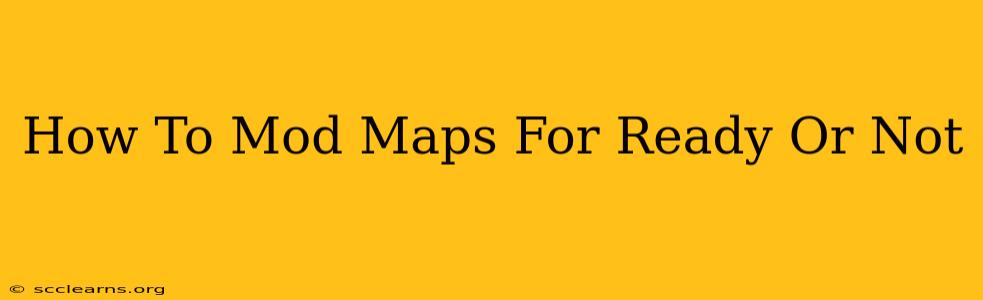Ready or Not, the tactical realism simulator, offers intense gameplay enhanced by the modding community. Want to experience new environments and challenges? Learn how to mod maps for Ready or Not! This guide will walk you through the process, equipping you to dive into custom maps and significantly expand your gameplay.
Understanding Ready or Not's Modding System
Before jumping into the process, it's crucial to understand the core mechanics of Ready or Not's modding system. The game utilizes a relatively straightforward modding structure, making it accessible to many. However, some technical understanding is beneficial.
Key Components:
- .pak Files: These are the primary containers for game assets, including maps. Modding involves modifying or replacing existing .pak files or adding entirely new ones.
- Mod Manager: While not strictly required, using a mod manager simplifies the process of installing, updating, and managing your mods. Several community-created managers are available, streamlining the process significantly.
- Understanding File Structure: Familiarizing yourself with the game's file structure is key. This helps you understand where to place your modded files to ensure proper loading.
Step-by-Step Guide to Modding Maps
Let's get started with a practical, step-by-step guide:
1. Obtaining Necessary Tools and Files
You'll need a few key components before you can start:
- A Ready or Not Map Mod: Find a map mod from reputable sources within the Ready or Not community. Many dedicated modding sites and forums host custom maps. Always download from trusted sources to avoid malicious files.
- A Mod Manager (Optional but Recommended): Using a mod manager streamlines the installation process. Research available options and choose one that suits your preferences.
- Basic Computer Skills: While the process isn't overly complex, some familiarity with file management and extraction is helpful.
2. Installing the Mod
The installation process varies depending on whether you use a mod manager:
- With a Mod Manager: Most mod managers have intuitive interfaces. Simply navigate to the "Add Mod" or equivalent function, locate your downloaded map mod file, and let the manager handle the installation. Follow the specific instructions provided by your chosen mod manager.
- Without a Mod Manager (Manual Installation): This usually involves extracting the mod's contents and placing specific files into the game's designated folders. Carefully read the mod's installation instructions, as the exact steps may vary depending on the map mod's structure. Incorrect placement can prevent the map from loading correctly or cause game crashes.
3. Launching Ready or Not and Selecting Your Modded Map
Once the mod is installed, launch Ready or Not. The availability of your custom map will depend on the mod itself. Some mods add new maps to existing scenarios, while others create entirely new game modes or missions. Check the mod's description to understand how to access the new map within the game.
4. Troubleshooting Common Issues
Encountering problems? Here are some common issues and solutions:
- Map not loading: Verify correct installation and the map's compatibility with your Ready or Not version. Consult the mod's description for troubleshooting tips.
- Game crashes: Outdated game version, conflicting mods, or corrupted files may cause crashes. Try updating your game, disabling other mods, or reinstalling the map mod.
- Missing textures or assets: Incomplete downloads or corrupted mod files are the most common culprits. Verify the integrity of the downloaded mod files and reinstall if necessary.
Tips for a Smooth Modding Experience
- Back up your game files: Before installing any mods, create a backup of your Ready or Not game files. This ensures you can revert to the original state if something goes wrong.
- Read the mod's description thoroughly: Pay close attention to installation instructions, compatibility notes, and any known issues or limitations.
- Join the Ready or Not modding community: Engaging with other modders can provide valuable assistance and insights, particularly when troubleshooting problems.
By following these steps and tips, you'll be well on your way to enjoying the expanded gameplay offered by custom Ready or Not maps! Remember to always download from reputable sources and carefully follow installation instructions to ensure a smooth and enjoyable modding experience. Happy gaming!