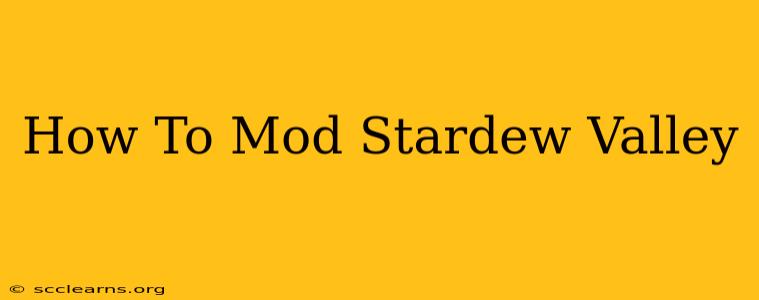Stardew Valley, the charming farming RPG, offers endless hours of gameplay. But did you know you can significantly enhance your experience with mods? This guide will walk you on how to easily mod Stardew Valley, opening up a world of new possibilities. Whether you're looking for new crops, characters, or gameplay mechanics, modding is your key to unlocking a truly personalized Stardew Valley experience.
Understanding Stardew Valley Mods
Before diving in, it's important to understand what Stardew Valley mods are and what they do. Mods are essentially community-created modifications that add new content, features, or alter existing aspects of the game. They range from simple quality-of-life improvements to completely overhauling gameplay mechanics. Think of them as add-ons that expand the base game significantly.
Types of Stardew Valley Mods:
- Content Mods: These add new items, characters, crops, locations, and more to the game. Imagine harvesting new fruits, befriending unique villagers, or exploring uncharted territories within the valley.
- Gameplay Mods: These mods alter existing gameplay mechanics. This could include changing the speed of the game, adjusting the difficulty, or adding new features like automated farming.
- UI Mods: These mods improve or change the game's user interface, making it more user-friendly and visually appealing.
- Graphics Mods: These mods enhance the game's visuals, adding high-resolution textures, updated character sprites, or even changing the overall aesthetic.
Getting Started: Installing Stardew Valley Mods
Here's a step-by-step guide on how to install mods, even for complete beginners:
1. Download and Install SMAPI:
SMAPI (Stardew Modding API) is essential for running mods. It acts as a bridge between the game and the mods you install. Download the latest version of SMAPI from its official website (Note: I cannot provide direct links to external websites, please search for "SMAPI Stardew Valley" on your preferred search engine). Once downloaded, run the installer and follow the instructions. It will automatically locate your Stardew Valley installation directory.
2. Download Your Chosen Mods:
Numerous websites host Stardew Valley mods. Many popular modding sites offer curated lists and descriptions of available mods. Always download mods from reputable sources to avoid malware or corrupted files. Carefully read the descriptions to make sure the mod is compatible with your game version and any other mods you might already be using.
3. Installing Mods:
After downloading a mod, you'll typically find a folder (usually a .zip file) containing the mod files. To install, simply extract the contents of the folder and place them into the Mods folder located in your Stardew Valley directory. The location of this folder is usually: ...\Stardew Valley\Mods. (Remember to locate your own Stardew Valley installation directory).
4. Launching Stardew Valley with SMAPI:
Once you've installed your mods, don't launch the game directly. Instead, run Stardew Valley through the SMAPI launcher. This ensures the game loads with the necessary modifications.
Troubleshooting Common Issues
- Mod Conflicts: If you experience issues after installing multiple mods, it might be due to conflicts between them. Try disabling mods one by one to pinpoint the culprit.
- Outdated Mods: Make sure your mods are up-to-date with your game version. Outdated mods can cause crashes or unexpected behavior.
- Incorrect Installation: Double-check that you've placed the mod files in the correct
Modsfolder within your Stardew Valley directory.
Exploring the World of Stardew Valley Mods:
With mods, the possibilities are truly endless! Transform your farm, explore new areas, meet new characters, and create a unique Stardew Valley experience tailored to your preferences. So, dive into the world of modding and discover the exciting possibilities that await you! From simpler mods enhancing gameplay mechanics to more advanced ones adding new areas and storylines, the community has created something for everyone. Explore different websites and forums dedicated to Stardew Valley modding, and you're sure to find plenty of mods to enrich your farming experience. Happy modding!