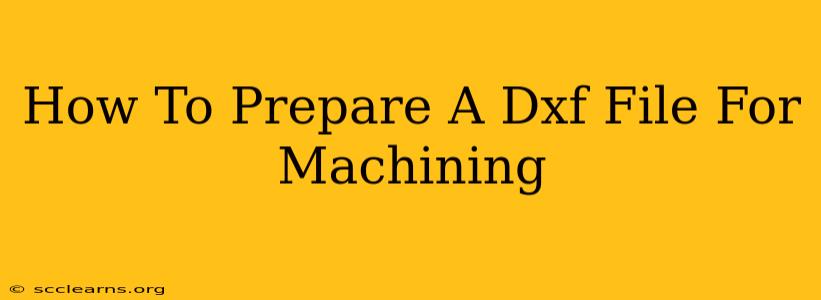Preparing a DXF file for machining is crucial for a successful and efficient manufacturing process. A poorly prepared file can lead to errors, wasted materials, and costly delays. This comprehensive guide will walk you through the essential steps to ensure your DXF file is ready for accurate and efficient machining.
Understanding DXF Files and Machining
DXF (Drawing Exchange Format) is a CAD data file format that's widely used for exchanging design data between different CAD programs. In machining, the DXF file serves as the blueprint for your CNC machine. It dictates the precise paths the cutting tools will follow to create your desired part. The accuracy and clarity of this file are paramount.
Key Considerations for Machining-Ready DXF Files:
- Units: Ensure your DXF file uses consistent units (millimeters or inches) throughout. Mixing units is a recipe for disaster.
- Layers: Organize your design into logical layers. This helps you manage different aspects of your part (e.g., outlines, toolpaths, text annotations). Clearly named layers are essential for easy understanding and efficient processing.
- Linework: Use clean, precise lines. Avoid unnecessary nodes or overly complex geometries. Simplify your design where possible without compromising accuracy.
- Text: Keep text annotations to a minimum, using only what's absolutely necessary. Large amounts of text can slow down processing and sometimes interfere with the machine's toolpaths.
- Closed Polygons: All shapes should be closed polygons. Open shapes can cause unexpected tool movements and errors. Double-check every shape to ensure it's completely closed.
- Scale: Verify that your DXF file is scaled correctly. Incorrect scaling will result in a machined part that is either too large or too small.
Step-by-Step Guide to Preparing Your DXF File
Let's break down the process into manageable steps:
1. Design in Your CAD Software
Start with a well-designed part in your preferred CAD software. Pay close attention to detail and ensure all dimensions are accurate.
2. Layer Organization
Organize your layers methodically. Common layer conventions include:
- Outline: The primary shape of your part.
- Cutouts: Internal shapes to be removed.
- Holes: Locations for drilling or other hole-making operations.
- Toolpaths: (Optional) You might include preliminary toolpaths if your CAD software allows, but be mindful this is often handled separately in CAM software.
- Annotations: Textual information.
3. Geometry Simplification
Review your geometry for any unnecessary complexity. Remove extra nodes and smooth curves where appropriate. This reduces file size and improves processing speed.
4. Verify Closed Polygons
Carefully inspect every shape to ensure it’s a completely closed polygon. Use your CAD software’s tools to identify and close any open shapes.
5. Unit Consistency
Double-check that you've used consistent units throughout your design. Mistakes in units are a common source of error.
6. Export as DXF
Once your design is finalized, export it as a DXF file. Choose the appropriate version of the DXF format compatible with your CAM software and CNC machine. Pay attention to export settings to ensure accuracy.
7. CAM Software Integration
Import your DXF file into your Computer-Aided Manufacturing (CAM) software. This software will generate the toolpaths needed for your CNC machine to accurately machine your part based on your design.
8. Toolpath Simulation
Before machining, always simulate your toolpaths in the CAM software. This will help you identify and correct any potential collisions or errors before they happen on the machine. This step saves materials and prevents costly mistakes.
Troubleshooting Common Issues
- File Corruption: If you encounter errors when importing the DXF file into your CAM software, try re-exporting it from your CAD software.
- Missing Layers: Double-check your layers in both your CAD and CAM software to ensure everything is transferred correctly.
- Unit Discrepancies: Carefully review units again if your machined part doesn't match your design.
By following these steps, you'll significantly increase the chances of a smooth and successful machining process. Remember, careful preparation is key to achieving high-quality results. Take your time, and always double-check your work!