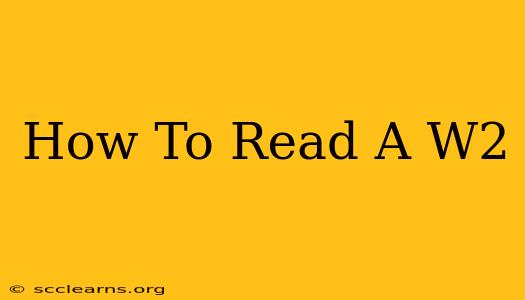Understanding your W-2 form is crucial for filing your taxes accurately. This comprehensive guide breaks down each section, helping you decipher this essential document and confidently prepare your tax return.
What is a W-2 Form?
A W-2 form, officially titled "Wage and Tax Statement," is a document provided by your employer that summarizes your earnings and the taxes withheld from your paycheck during the tax year (January 1st to December 31st). It's essential for filing your federal and state income taxes. You'll need this form to complete your tax return.
Key Sections of Your W-2 Form Explained
The W-2 form may seem daunting at first glance, but it's organized logically. Here's a breakdown of the key sections:
1. Employer Identification Information:
- Employer's name, address, and EIN (Employer Identification Number): This section verifies the identity of your employer and ensures the information is linked to the correct entity. Double-check this information against your pay stubs to ensure accuracy.
2. Employee Identification Information:
- Employee's social security number (SSN): This is your unique identification number used for tax purposes. Verify this number carefully for accuracy.
- Employee's name and address: This section confirms your personal information.
3. Wage and Tax Information:
This is the core of the W-2, detailing your earnings and tax withholdings. Understand these key boxes:
- Box 1: Wages, tips, other compensation: This is your total gross pay for the year before any deductions.
- Box 2: Federal income tax withheld: The amount of federal income tax your employer withheld from your paycheck throughout the year.
- Box 3: Social security wages: This shows the amount of your earnings subject to Social Security tax.
- Box 4: Social security tax withheld: The amount of Social Security tax withheld from your pay.
- Box 5: Medicare wages and tips: This is similar to Box 3, but for Medicare tax.
- Box 6: Medicare tax withheld: The amount of Medicare tax withheld from your pay.
- Box 7: Social security tips: If you received tips reported to your employer, this will be listed here.
- Box 8: Allocated tips: This box is usually blank unless your employer allocated tips to you.
- Box 9: Advance EIC payment: This shows any advance Earned Income Tax Credit (EITC) payments received.
- Box 10: Dependent care benefits: This shows any amounts paid by your employer for dependent care.
- Box 11: Nonqualified plans: This reflects any distributions from nonqualified deferred compensation plans.
- Box 12: Other: This section shows various other payments, such as 401(k) contributions or other deductions. The codes in this box will help you categorize these payments when filing your taxes.
- Box 13: This box notes any statutory employee information or other important notes.
- Box 14: Employer-provided information. May contain state disability insurance information or other details.
- Box 15: This is for state or local income tax information.
4. State and Local Information:
Many W-2s include state and local tax information. This will vary depending on your location.
What to Do With Your W-2 Form
Once you receive your W-2, carefully review all the information to ensure accuracy. If you notice any discrepancies, contact your employer immediately. Keep your W-2 in a safe place; you'll need it to file your tax return. You can also keep a copy on file for your records.
Common W-2 Questions:
- When do I receive my W-2? Employers are required to send W-2s to employees by January 31st each year.
- What if I don't receive my W-2? Contact your employer immediately. They are legally obligated to provide this information.
- Can I file my taxes without my W-2? You can file an extension, but ultimately, you will need your W-2 to accurately file your tax return and receive any potential refund.
Understanding your W-2 form is a key step in managing your finances. By carefully reviewing this document and using the information provided, you can ensure an accurate tax filing and avoid any potential complications. Remember to consult a tax professional if you have any questions or require assistance.