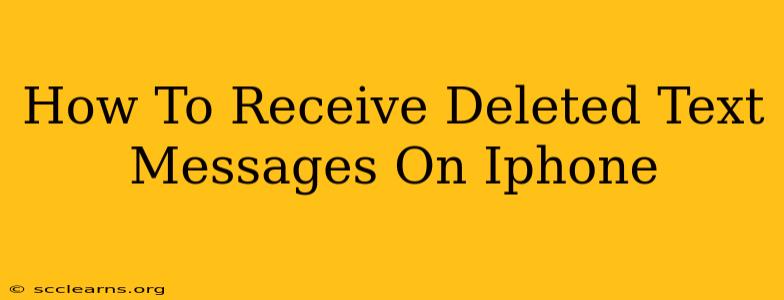Losing important text messages can be incredibly frustrating, especially when they contain vital information or cherished memories. While it's not possible to directly recover deleted texts from your iPhone in the same way you might retrieve a deleted file from a computer, there are several methods you can try to potentially recover those lost messages. This comprehensive guide will walk you through the various options available, helping you understand what might work best in your specific situation.
Understanding iPhone Text Message Deletion
Before we delve into recovery methods, it's important to understand how text message deletion works on iPhones. When you delete a text message, it's not immediately erased from your device's memory. Instead, it's moved to a temporary storage location. This period offers a window of opportunity for recovery. However, this window shrinks significantly as your iPhone continues to use its storage space for new data. The longer you wait, the lower your chances of recovery become.
Methods to Recover Deleted Text Messages on iPhone
1. Check Your Recent Deletions:
The simplest method is to check your recently deleted items. iMessage and SMS messages aren't stored together. If you've deleted iMessages, check your recently deleted folder within the Messages app. For SMS messages, you'll need to check the device's backups or iCloud backups.
How to Check Recently Deleted Messages (iMessage):
- Open the Messages app.
- Tap Edit in the upper left corner.
- Select the messages you wish to recover.
- Tap Recover.
2. iCloud Backup:
If you have iCloud backups enabled, this is your best bet for recovering deleted text messages. iCloud regularly backs up your iPhone's data, including your messages. However, keep in mind that the backup only contains the messages that existed at the time of the backup. If you deleted the messages after the last backup, they won't be included.
Restoring from iCloud Backup:
- Back up your current data: Before restoring, create a fresh backup to avoid overwriting your current information.
- Erase your iPhone: This step is crucial as it prepares your device to restore the backup.
- Restore from iCloud Backup: During the setup process after erasing, you will be prompted to choose a backup to restore. Select the most recent one. This process might take a while.
3. iTunes/Finder Backup (For Older iOS Versions):**
For older iOS versions, iTunes (or Finder in macOS Catalina and later) backups served a similar purpose to iCloud backups. If you regularly backed up your iPhone using iTunes/Finder, you can attempt to restore from one of those backups. The process is similar to restoring from an iCloud backup, involving erasing your iPhone and choosing the relevant backup during the setup.
4. Third-Party Data Recovery Software:
Various third-party data recovery software applications claim to recover deleted text messages from iPhones. While some may offer success, use caution when selecting such software. Always check user reviews and ensure you're downloading from a reputable source to avoid malware. The effectiveness of these tools depends heavily on factors such as how long ago the messages were deleted and the condition of your iPhone's storage.
5. Contact Your Carrier:
In some rare cases, your mobile carrier might retain copies of your text messages on their servers. This is less common with modern messaging services but worth inquiring about if other methods fail.
Preventing Future Message Loss:
The best way to deal with lost messages is to prevent them from happening in the first place. Here are some proactive measures you can take:
- Regular Backups: Maintain a consistent backup schedule using iCloud or iTunes/Finder.
- Enable iCloud Messages: This keeps your messages synced across your Apple devices.
- Screen Recording (Temporary Solution): For extremely important messages, consider quickly screen recording them before deleting them to preserve a record.
Conclusion:
Recovering deleted text messages on iPhone isn't always guaranteed, and success depends on several factors. Acting quickly is crucial. Try the methods above, starting with the simplest and progressing to more involved options if necessary. Remember to always back up your data regularly to minimize the risk of future data loss.