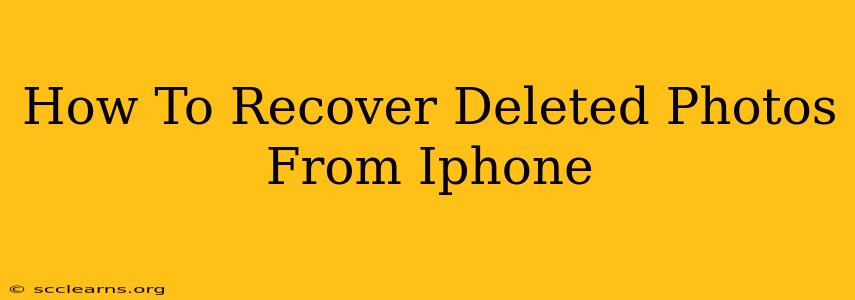Losing precious photos from your iPhone is a devastating experience. Whether it was accidental deletion, a software glitch, or a phone malfunction, the panic is real. But don't despair! There are several ways to recover those deleted photos from your iPhone. This guide will walk you through the best methods, from simple troubleshooting to using recovery software.
Recently Deleted Album: Your First Stop
Before resorting to more complex methods, check your iPhone's Recently Deleted album. This is a temporary holding area for photos and videos you've deleted.
-
How to find it: Open the Photos app, go to the Albums tab, and scroll down. You should see the "Recently Deleted" album.
-
Important Note: Photos and videos in this album are only stored for 30 days. After that, they're permanently deleted. So act fast! If you find your missing photos here, you can simply select them and tap "Recover" to restore them to your main Photos library.
iCloud Photo Library: The Cloud Backup
If you have iCloud Photo Library enabled, your photos are automatically backed up to iCloud. This is a lifesaver if your phone's storage is full or if you've deleted photos unintentionally.
-
Check your settings: Go to Settings > [Your Name] > iCloud > Photos and ensure that iCloud Photos is turned on.
-
Restoring from iCloud: If iCloud Photos is enabled, you can restore your photos. The exact process may vary depending on your iOS version, but generally involves signing into iCloud on a new device or resetting your iPhone.
Using Third-Party Data Recovery Software
If the previous methods fail, you might need to use data recovery software. There are many available, both free and paid, but be cautious and only download from reputable sources. These programs scan your iPhone's storage for deleted files, including photos.
Things to Consider When Using Recovery Software:
- Compatibility: Ensure the software is compatible with your iPhone model and iOS version.
- Reviews: Read reviews before downloading any software to avoid scams or ineffective tools.
- Data Safety: Choose software from a trusted developer to protect your personal information.
Preventing Future Photo Losses
The best way to deal with lost photos is to prevent them from being lost in the first place! Here's how:
- Regular Backups: Back up your iPhone regularly using iCloud, iTunes, or a third-party backup service.
- Enable iCloud Photo Library: This automatically backs up your photos to the cloud.
- Multiple Storage Locations: Consider storing your photos in multiple places, such as iCloud and a computer hard drive.
- Use a Photo Management App: Organize your photos into albums and folders to make them easier to find.
Conclusion
Recovering deleted photos from your iPhone can be challenging, but with the right approach and a bit of patience, you can significantly increase your chances of getting them back. Remember to act quickly and explore all the options outlined above. By understanding the various methods and taking preventative measures, you can protect your precious memories from accidental deletion.