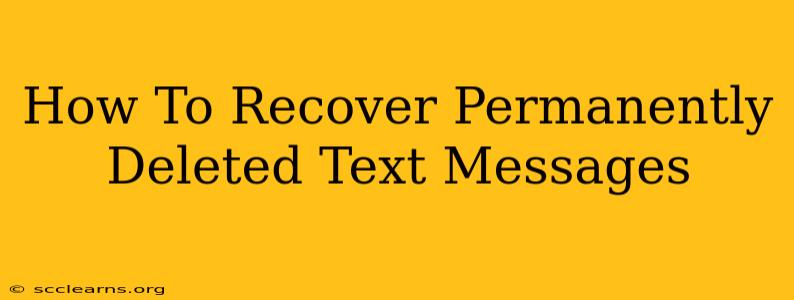Losing important text messages can be incredibly frustrating, especially if those messages contained vital information, cherished memories, or crucial contacts. But don't despair! While it might seem impossible, recovering permanently deleted text messages is often achievable, depending on your device and how long it's been since the deletion. This comprehensive guide will walk you through several methods to help you retrieve those lost messages.
Understanding Text Message Deletion
Before we dive into recovery methods, it's crucial to understand what happens when you delete a text message. When you hit "delete," the message isn't instantly erased from your phone's storage. Instead, it's marked as deleted, making space available for new data. The actual data remains on your device until overwritten by new information. This is why acting quickly is key to successful recovery.
Factors Affecting Recovery Chances
Several factors influence the likelihood of recovering your deleted texts:
- Time elapsed since deletion: The sooner you attempt recovery, the higher your chances of success.
- Device type: Android and iOS devices handle data differently, impacting recovery methods.
- Overwritten data: If significant new data has been added to your device since deletion, recovery becomes much harder.
- Backup availability: Having a recent backup significantly simplifies the recovery process.
Methods for Recovering Deleted Text Messages
Let's explore the various methods available for recovering those precious messages.
1. Check Your Cloud Backup
This is the easiest and most effective method if you have it enabled. Many phones automatically back up your messages to cloud services like:
- iCloud (for iPhones): Check your iCloud settings and restore your messages from a recent backup.
- Google Drive (for Android phones): Look for your messages within your Google Drive backup. Note that some Android phones may use different cloud services.
- Other cloud services: Many other cloud services exist – check if your phone uses one and see if a backup exists.
Important: Restoring from a backup might overwrite current data on your phone.
2. Use Data Recovery Software
Numerous data recovery applications are available for both Android and iOS devices. These specialized programs scan your device's storage for deleted files, including text messages. Research reputable software with high user ratings. Caution: Exercise extreme caution when choosing and using data recovery software; some may contain malware. Always download from trusted sources.
3. Contact Your Mobile Carrier
In some cases, your mobile carrier might have a backup of your text messages. This is less common now that cloud services are prevalent, but it’s worth checking, particularly if you have a business account or have used carrier-specific messaging services.
4. Check Your Computer (If Synced)
If you synced your text messages with your computer via software or a cable connection, there's a chance the messages might still be stored on your computer.
Tips to Prevent Future Text Message Loss
- Enable Cloud Backups: Regularly back up your phone data, including text messages, to a cloud service.
- Use a Third-Party Messaging App with Backup Options: Many messaging apps (like WhatsApp) offer backup features.
- Regularly Transfer Messages to Your Computer: Copy your messages to your computer as a backup.
- Avoid Overwriting Data: If you suspect you've deleted important texts, minimize using your phone until you attempt recovery.
Conclusion
Recovering permanently deleted text messages isn't always guaranteed, but by following these methods and acting quickly, you significantly improve your chances of success. Remember, prevention is key; regular backups are your best defense against data loss. While this article offers potential solutions, always exercise caution and research thoroughly before using any software or services. Good luck!