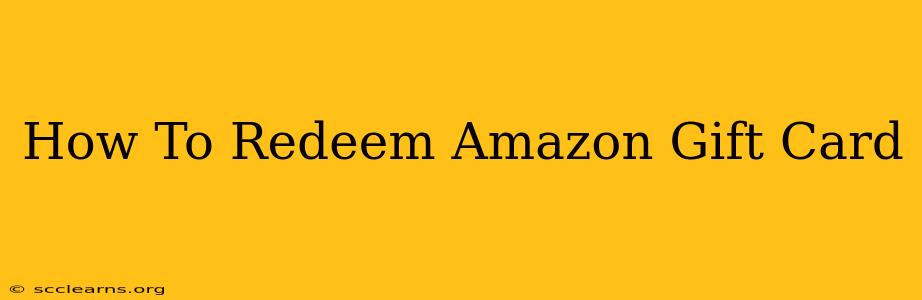So you've got your hands on an Amazon gift card – exciting! Whether it's a birthday present, a reward, or a well-deserved treat, that little card unlocks a world of possibilities on Amazon. But how do you actually use it? Don't worry, redeeming your Amazon gift card is quick and easy. This guide will walk you through the process, no matter which type of gift card you have.
Understanding Your Amazon Gift Card
Before we dive into the redemption process, let's clarify a few things about Amazon gift cards. There are a few different types:
-
Physical Gift Cards: These are the traditional cards you can buy in stores. They have a unique claim code printed on the back, usually covered by a scratch-off panel.
-
Digital Gift Cards: These are emailed to you or purchased online. You'll receive the claim code via email.
-
Amazon.com Gift Cards: These are specifically for use on Amazon.com.
-
Amazon.co.uk Gift Cards (or other country-specific cards): These cards are only redeemable on the Amazon site for the corresponding country. Make sure you're on the correct Amazon website before attempting to redeem it.
How to Redeem Your Amazon Gift Card: A Simple Process
No matter the type of gift card, the redemption process is pretty straightforward. Here's how to do it:
Step 1: Go to the Amazon Website
Head over to the official Amazon website for your region (e.g., amazon.com, amazon.co.uk, etc.). Make sure you're logged into your Amazon account. If you don't have an account, you'll need to create one before proceeding.
Step 2: Find the Gift Card Redemption Page
Once logged in, navigate to the gift card redemption page. You can usually find this by searching for "redeem gift card" on the Amazon website's search bar. This will usually take you directly to the right page.
Step 3: Enter Your Gift Card Claim Code
On the redemption page, you'll see a field to enter your gift card claim code. Carefully enter the code exactly as it appears on your gift card, ensuring you don't miss any letters or numbers.
Step 4: Click "Apply to Your Balance"
After entering your claim code, click the button to apply it to your Amazon account balance. The value of the gift card will be added to your account balance immediately.
Step 5: Check Your Balance
After applying the gift card, check your Amazon account balance to confirm that the funds have been successfully added. You should see the added amount reflected in your account.
Troubleshooting Common Issues
-
Incorrect Claim Code: Double-check your claim code for any typos. Make sure you're entering it precisely as it appears on the card, including any capital letters.
-
Already Redeemed Code: If you receive an error message stating that the code has already been redeemed, it means someone has already used the gift card. Contact Amazon customer service immediately.
-
Expired Gift Card: While most Amazon gift cards don't expire, some promotional cards might have expiry dates. Check your gift card for any expiration information.
Maximizing Your Amazon Gift Card
Now that you've successfully redeemed your gift card, make the most of your Amazon shopping experience! Browse the vast selection of products, compare prices, and read customer reviews before making your purchase. Remember to check for any ongoing sales or promotions that can help you save even more.
By following these simple steps, you can easily redeem your Amazon gift card and start shopping for your favorite items! Happy shopping!