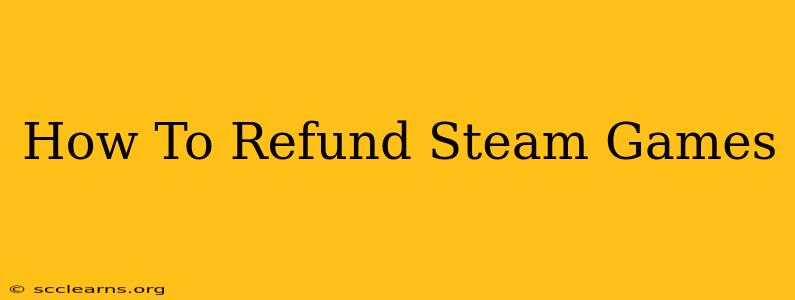Getting a refund on Steam isn't always straightforward, but it's definitely possible! This comprehensive guide will walk you through the process, explaining the eligibility requirements and troubleshooting common issues. Knowing your rights as a Steam customer can save you money and frustration.
Understanding Steam's Refund Policy
Steam's refund policy is surprisingly generous. You can request a refund for almost any game, provided you meet these key criteria:
- Within 14 days of purchase: The request must be submitted within two weeks of buying the game.
- Less than 2 hours of playtime: You generally shouldn't have played the game for more than two hours. Exceptions can be made, particularly if the game is demonstrably broken.
- Unopened DLC: Any purchased DLC (downloadable content) associated with the game must also be unopened.
- Game hasn't been marked as a gift: Refunds aren't typically available for games that have been gifted to others.
Important Note: Steam reserves the right to refuse a refund at their discretion. While their policy is lenient, they aren't obligated to refund every request.
How to Request a Steam Refund
The process is surprisingly simple:
-
Navigate to Steam Support: Open your Steam client and go to the "Help" section. You'll find a link to Steam Support.
-
Select Your Game: Find the game you want to request a refund for and click on it.
-
Choose Your Reason: From the drop-down menu, select the reason for your refund request. Be honest and provide as much detail as possible. If the game is faulty or doesn't meet expectations, explain why.
-
Submit Your Request: Review your request and submit it. You'll receive an email confirmation.
-
Wait for a Response: Steam usually processes refund requests within a few days. You'll receive a further email notifying you of their decision.
Reasons for a Steam Refund
While the two-hour playtime limit is common, Steam is understanding of legitimate issues. Here are some valid reasons to request a refund:
- Technical Issues: The game crashes repeatedly, has significant bugs, or doesn't work on your system despite meeting the minimum requirements.
- Misrepresentation: The game's description significantly misrepresents the gameplay or features.
- Unexpected Gameplay: The game is drastically different than what was advertised or expected based on trailers and reviews.
- Purchased by Accident: You accidentally bought the wrong game or made the purchase unintentionally.
Pro Tip: Provide screenshots or videos as evidence when possible. This will strengthen your case and speed up the process.
Troubleshooting Refund Issues
If your refund request is denied, don't despair! Here are some steps you can take:
- Appeal the Decision: Contact Steam Support directly through their help pages and explain your case in detail. Be polite and persistent.
- Review the Refund Policy Again: Make sure you fully understand Steam’s refund policy and that your request meets all the criteria.
- Check Your Purchase History: Verify that the purchase date and playtime are within the acceptable limits.
Maximizing Your Chances of a Successful Steam Refund
Following these tips can improve your odds:
- Be Polite and Respectful: A courteous approach is always appreciated.
- Provide Clear and Concise Information: Explain your situation clearly and provide any supporting evidence.
- Be Honest: Don't try to mislead Steam; honesty is the best policy.
Getting a refund on Steam is achievable. By understanding their policy and following the outlined steps, you can navigate the process effectively. Remember to always be polite and provide clear reasons for your request. Good luck!