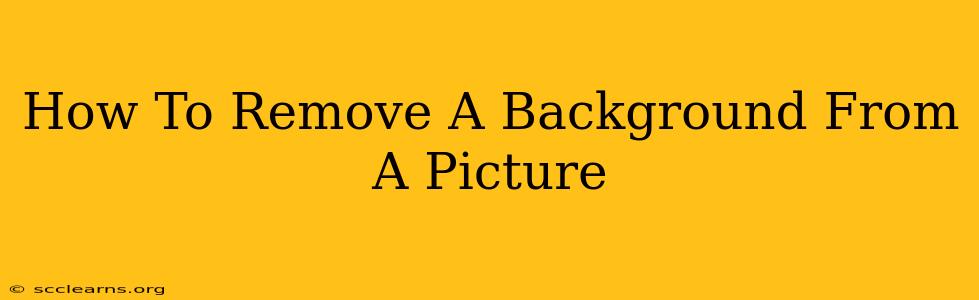Removing a background from a picture is a common task for many, whether you're a professional graphic designer or simply someone who wants to spruce up their social media profile. Fortunately, there are many ways to achieve a clean, professional-looking result, regardless of your skill level. This guide will walk you through several methods, from using free online tools to leveraging professional software.
Understanding Background Removal Techniques
Before diving into the specifics, it's helpful to understand the different techniques used for background removal. Most methods rely on distinguishing between the foreground subject (what you want to keep) and the background (what you want to remove). This distinction can be made through:
- Color difference: Tools often identify areas of similar color and differentiate them from the main subject. This works best with high contrast between the subject and background.
- Edge detection: Sophisticated algorithms identify the edges of the subject, creating a clear boundary between it and the background. This is crucial for images with complex backgrounds or fine details.
- Manual selection: For intricate images or when automatic methods fail, manual selection allows for precise control over the area to be removed. This method is more time-consuming but offers the highest level of accuracy.
Easy Methods for Background Removal
Several methods require minimal technical expertise and offer a quick way to remove backgrounds.
1. Using Online Background Removal Tools
Numerous free online tools offer effortless background removal. These tools typically use AI-powered algorithms to automatically detect and remove backgrounds. While they often produce excellent results quickly, they may struggle with complex images or fine details. Some popular choices include:
- Remove.bg: Known for its speed and ease of use, Remove.bg is a popular choice for simple background removal tasks.
- Clipping Magic: This tool offers more advanced features and often produces higher-quality results, though it may involve a subscription.
2. Utilizing Mobile Apps
Many mobile apps offer background removal capabilities directly on your smartphone or tablet. These are convenient for quick edits on the go. Search your app store for "background remover" to find a variety of options with varying features.
Advanced Techniques for Precise Background Removal
For more complex images or when you need maximum control, advanced techniques are necessary.
1. Using Adobe Photoshop
Photoshop is the industry-standard for image editing and offers powerful tools for precise background removal. Its features, including the Magic Wand, Lasso, Pen, and Quick Selection tools, allow for both automated and manual selection of the subject. Photoshop's advanced masking capabilities provide fine-grained control over the selection, enabling clean and professional results. However, mastering Photoshop's background removal tools requires practice and a learning curve.
2. Employing GIMP (GNU Image Manipulation Program)
GIMP is a free and open-source alternative to Photoshop that offers similar functionality. While it may have a steeper learning curve than some online tools, GIMP provides a powerful and versatile set of tools for background removal, including path selection and layer masking. It's an excellent choice for those seeking a free and powerful option.
Tips for Optimal Results
Regardless of the method you choose, consider these tips for best results:
- High-resolution images: Start with a high-resolution image for the best results. Low-resolution images often produce blurry or pixelated results after background removal.
- Subject-background contrast: The higher the contrast between your subject and the background, the easier it will be to remove the background effectively.
- Image format: Use images in a lossless format like PNG to preserve image quality.
- Experiment with different tools: Each tool has its strengths and weaknesses, so experimenting with different options is recommended.
Conclusion
Removing a background from a picture is achievable using a variety of methods, from quick online tools to professional software. By understanding the techniques and employing the right tools, you can create clean, professional-looking images regardless of your skill level. Remember to practice and experiment to find the best method that suits your needs and the complexity of your images.