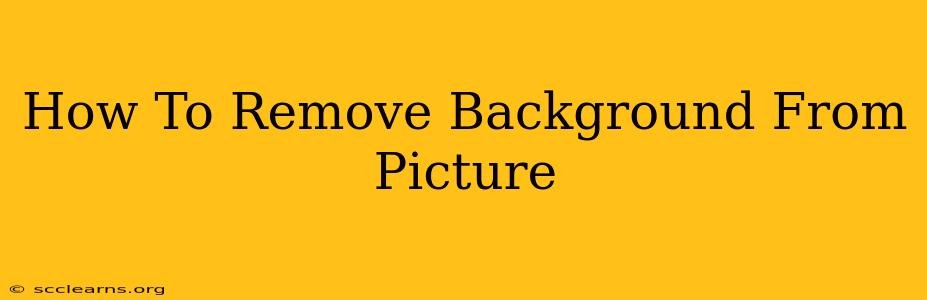Removing the background from a picture is a common task for many, from social media managers to graphic designers. Whether you need a transparent image for a logo, a product shot for your online store, or just a fun edit for your personal photos, knowing how to efficiently remove backgrounds is a valuable skill. This guide will walk you through various methods, from simple online tools to advanced software options.
Choosing the Right Method: It Depends on Your Needs
The best method for removing a background depends heavily on your skill level, the complexity of the image, and the desired outcome. Let's break down some popular choices:
1. Online Tools: Quick and Easy for Simple Images
Several free online tools offer surprisingly effective background removal. These are ideal for simple images with clearly defined subjects and a plain background. Many require only uploading your image and clicking a button. Look for features like:
- Automatic Background Removal: These tools use AI to detect the subject and automatically remove the background.
- Manual Adjustment Tools: Some offer manual tools to fine-tune the edges and perfect the result.
- Download Options: Ensure the tool allows you to download your image in a format you need (PNG for transparency is key!).
Pros: Fast, easy to use, often free. Cons: May struggle with complex images, fine details, or hair.
2. Mobile Apps: On-the-Go Background Removal
Many mobile apps provide background removal features, offering convenience for quick edits. Similar to online tools, these apps often utilize AI for quick background removal. Check the app store for highly-rated apps specifically designed for background removal. Look for features like:
- Intuitive Interface: Easy navigation is crucial for on-the-go editing.
- Various Output Formats: Support for PNG and JPEG is essential.
- Editing Tools: The ability to fine-tune the selection after automatic removal is a big plus.
Pros: Portable, convenient, often free or inexpensive. Cons: Can be limited in functionality compared to desktop software.
3. Image Editing Software: Professional Control for Complex Images
For intricate images with complex backgrounds or fine details, dedicated image editing software provides the most control. Popular options include:
- Adobe Photoshop: The industry standard, offering incredibly powerful tools for precise background removal.
- GIMP (GNU Image Manipulation Program): A free and open-source alternative to Photoshop, with a steeper learning curve but excellent capabilities.
These programs allow for precise selection tools like the pen tool, lasso tool, and magic wand tool, enabling you to carefully outline the subject and remove the background with pixel-perfect accuracy. They also offer advanced features like:
- Refine Edge: This tool helps to smooth out the edges of your selection, especially important for hair or fuzzy objects.
- Layers: Working with layers allows for non-destructive editing, making it easier to adjust your work.
- Masking: Masks provide further control over precise selection and removal.
Pros: Maximum control, high-quality results, suitable for complex images. Cons: Requires a steeper learning curve, software may be costly.
Tips for Successful Background Removal
Regardless of the method you choose, here are some tips for achieving the best results:
- High-Resolution Images: Start with a high-resolution image for the best outcome.
- Simple Backgrounds: Images with plain or contrasting backgrounds are easier to work with.
- Good Lighting: Well-lit images make it easier to define the edges of your subject.
- Practice Makes Perfect: Experiment with different tools and techniques to find what works best for you.
Conclusion
Removing the background from a picture doesn't have to be difficult. By understanding the different methods available and utilizing the tips provided, you can easily create professional-looking images with transparent backgrounds, regardless of your skill level. Choose the method that best suits your needs and start creating stunning visuals today!