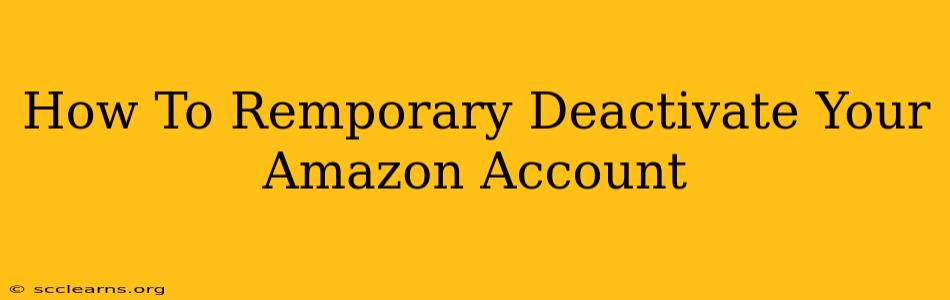Are you taking a break from online shopping? Need to temporarily suspend your Amazon account for a while? Perhaps you're concerned about unauthorized access or simply want a digital detox. Whatever your reason, knowing how to temporarily deactivate your Amazon account is a valuable skill. This guide will walk you through the process, offering clear steps and answering common questions.
Why Temporarily Deactivate Your Amazon Account?
Before diving into the how-to, let's explore why you might choose to temporarily deactivate your Amazon account instead of permanently deleting it.
- Security Concerns: If you suspect unauthorized access or believe your account has been compromised, temporary deactivation can be a quick security measure while you investigate and secure your account.
- Shopping Break: Sometimes, a break from online shopping is necessary. Temporarily deactivating your account helps avoid impulse buys and keeps your spending under control.
- Privacy Concerns: You might want a temporary break from Amazon's data collection practices. Deactivating your account limits their access to your activity during that time.
- Account Management: If you're juggling multiple accounts or simply want to streamline your online presence, temporary deactivation can help you declutter your digital life.
How to Temporarily Deactivate Your Amazon Account: A Step-by-Step Guide
Unfortunately, Amazon doesn't offer a direct "temporary deactivation" option. However, you can achieve a similar result by managing your account settings. Here's how:
Step 1: Access Your Amazon Account
Log in to your Amazon account using your email address and password.
Step 2: Navigate to Your Account Settings
Locate and click on "Your Account." This is usually found in the upper right-hand corner of the Amazon website.
Step 3: Manage Your Payment Methods
Within your account settings, find the section related to payment methods. You can remove or temporarily disable your saved credit cards and payment options. This will prevent accidental purchases.
Step 4: Review and Manage Your Subscriptions
Carefully review any active subscriptions you have (Amazon Prime, Kindle Unlimited, etc.). Consider canceling any subscriptions you don't need during your break. This prevents automatic charges.
Step 5: Manage Your Email Preferences
Amazon sends frequent emails. You can adjust your email preferences to receive fewer promotional emails or unsubscribe from specific newsletters. This helps reduce the temptation to shop.
Step 6: Avoid Automatic Reordering
Ensure that you disable the "1-Click" ordering or automatic reordering features for any products you frequently purchase.
Step 7: Change Your Password (Optional but Recommended)
Changing your password adds an extra layer of security, especially if you have any concerns about account compromise.
What Happens When You Temporarily Deactivate (Manage) Your Account?
By following these steps, your Amazon account won't be completely deactivated, but it will be significantly less accessible for online shopping. Your account information remains intact, and you can easily reactivate your account by logging in again and re-enabling your payment methods and subscriptions. You'll still have access to your order history, wishlists, and other account information.
Important Considerations:
- Amazon Prime: Remember to cancel your Amazon Prime subscription if you're not planning on using it during your break to avoid recurring charges.
- Digital Content: Access to purchased digital content, such as eBooks and music, might be affected depending on how you manage your account settings and linked devices.
- Customer Support: If you encounter any issues, remember to contact Amazon customer support for assistance.
By following this guide, you can effectively manage your Amazon account and take a much-needed break from online shopping without permanently losing access to your account and purchased items. Remember, security and control over your online activities are paramount!