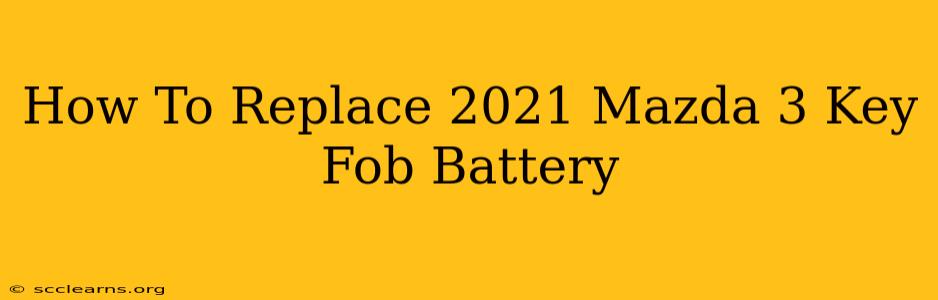Losing your car keys is stressful, but a dead key fob battery is an easily fixable problem. This guide will walk you through replacing the battery in your 2021 Mazda 3 key fob quickly and efficiently. We'll cover everything from the tools you need to troubleshooting any issues you might encounter.
Tools You'll Need
Before you begin, gather these essential items:
- A small flathead screwdriver (or similar prying tool): This will help you carefully pry open the key fob casing. Avoid using anything too sharp to prevent scratching the plastic.
- A new CR2032 battery: This is the standard battery type used in most Mazda 3 key fobs. Make sure you purchase a fresh battery from a reputable retailer. You can find these at most convenience stores, pharmacies, and electronics shops.
Step-by-Step Battery Replacement
Here's a detailed, step-by-step guide to replacing your 2021 Mazda 3 key fob battery:
Step 1: Prepare the Key Fob
Locate the small indentation or seam on the key fob casing. This is usually found on the back or side of the fob. This is where you'll begin to pry open the casing.
Step 2: Carefully Open the Key Fob
Using your small flathead screwdriver (or similar tool), gently insert it into the seam you located in Step 1. Apply firm, but gentle pressure to avoid damaging the plastic. Slowly work your way around the seam to separate the two halves of the key fob.
Step 3: Access the Battery
Once the key fob is open, you'll see the battery compartment. The battery is usually held in place by a small metal clip or just friction.
Step 4: Remove the Old Battery
Gently remove the old CR2032 battery. Be careful not to touch the battery terminals to avoid shorting the circuit. Remember which way the battery faces – the positive (+) side is usually marked.
Step 5: Insert the New Battery
Insert the new CR2032 battery into the compartment, making sure it's oriented correctly (positive (+) side facing up, as the old battery was).
Step 6: Reassemble the Key Fob
Carefully snap the two halves of the key fob back together. Ensure they align properly before pressing firmly to secure them.
Step 7: Test the Key Fob
Try locking and unlocking your car doors using the key fob's buttons. If it doesn't work, double-check the battery orientation. If it still doesn't work, there might be a different issue with the key fob itself.
Troubleshooting
If your key fob still doesn't work after replacing the battery:
- Check the battery: Make absolutely sure the new battery is correctly installed.
- Check the battery's condition: Even new batteries can be defective. Try another battery.
- Check for dirt or debris: Clean the battery contacts on both the battery and the key fob with a clean, dry cloth.
- Consider professional help: If you've tried everything and the key fob is still not working, it might be time to consult a car locksmith or your Mazda dealership.
Maintaining Your Mazda 3 Key Fob
Replacing the battery is preventative maintenance. By regularly checking the battery life of your key fob, you can avoid the hassle of being locked out of your car. A dead battery can happen without much warning, so be proactive!
Remember to always use a fresh, high-quality CR2032 battery to ensure optimal performance and longevity of your key fob. This simple guide will help you maintain your 2021 Mazda 3 key fob and keep it functioning perfectly.