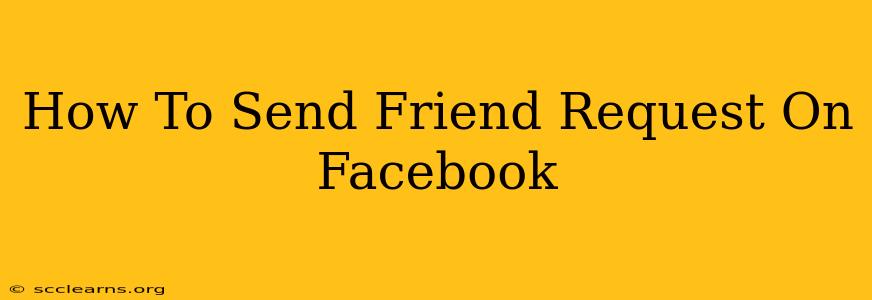Sending a friend request on Facebook is a fundamental part of connecting with people online. Whether you're reconnecting with an old friend, connecting with a new acquaintance, or expanding your professional network, knowing how to send a friend request effectively is crucial. This guide will walk you through the process, offering tips for maximizing your chances of acceptance.
Finding the Person You Want to Friend
Before you can send a friend request, you need to find the person's Facebook profile. There are several ways to do this:
-
Using the Facebook Search Bar: This is the most common method. Simply type the person's name (or a part of their name) into the search bar at the top of the Facebook page. Facebook's algorithm will then present you with a list of matching profiles. Be sure to check profile pictures and other details to ensure you've found the correct person.
-
Through Mutual Friends: If you have mutual friends with the person you're looking for, check their friend lists. Their profile might appear in the "People You May Know" section as well.
-
Using Facebook Groups: If you're both part of the same Facebook group, you can usually find the person's profile within the group's member list.
Sending the Friend Request
Once you've found the correct profile, sending the request is straightforward:
-
Locate the "Add Friend" Button: On the person's profile page, you'll typically see a button that says "Add Friend," "Add to Friends," or something similar. It's usually located near the top right of the page, under their profile picture and cover photo.
-
Click the Button: Click the "Add Friend" button. Facebook will then send a friend request to that person.
-
Optional: Send a Personalized Message: While not required, adding a short, personalized message can significantly increase your chances of acceptance, especially if you haven't interacted with the person recently. This message could be a simple greeting, a reminder of where you met, or a brief explanation of why you're connecting.
Increasing Your Chances of Acceptance
While there's no guarantee of acceptance, there are several things you can do to improve your odds:
-
Have a Complete Profile: A profile with a profile picture, cover photo, and some information about you makes you seem more approachable and trustworthy.
-
Mutual Friends: The more mutual friends you share, the more likely your request will be accepted.
-
A Personalized Message (as mentioned above): A simple "It was great meeting you at [event/location]" goes a long way.
What to Do if Your Friend Request is Rejected or Pending
-
Rejected Friend Request: Don't take it personally. People have various reasons for declining friend requests. Perhaps they don't recognize you or have limited space on their friend list. Simply move on.
-
Pending Friend Request: If your request remains pending for an extended period, consider reaching out through another channel (e.g., email, phone call, or messaging on another platform) to let the person know you sent a request.
Conclusion
Sending a friend request on Facebook is generally a simple process. By following these steps and tips, you can significantly increase your chances of connecting with others successfully. Remember, genuine connection and respectful communication are always key to building meaningful online relationships.