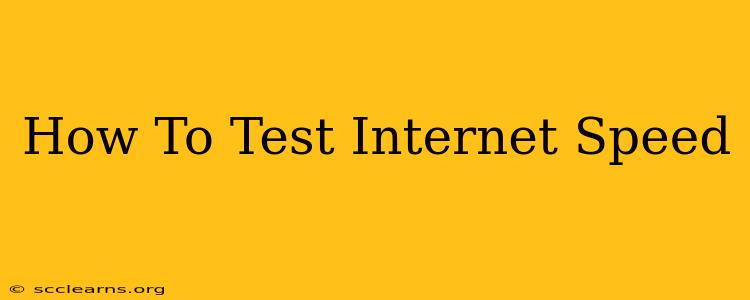Are you experiencing slow internet speeds? Frustrated with buffering videos and sluggish downloads? Knowing how to accurately test your internet speed is the first step to resolving these issues. This comprehensive guide will walk you through various methods and explain what the results mean.
Why Test Your Internet Speed?
Before diving into the how, let's understand the why. Testing your internet speed is crucial for several reasons:
- Troubleshooting Slow Connections: A speed test helps pinpoint whether the problem lies with your internet provider, your home network, or your device.
- Monitoring Service Quality: Regular speed tests allow you to monitor your internet provider's performance and ensure they're delivering the speeds promised in your plan.
- Optimizing Network Performance: Identifying bottlenecks through speed tests can help you optimize your network settings and improve overall performance.
- Comparing Internet Plans: When considering a new internet plan, speed tests help you compare different providers and packages.
Methods for Testing Your Internet Speed
There are several ways to test your internet speed, each with its own advantages and disadvantages. Here are some popular methods:
1. Using Online Speed Test Websites
This is the most common and easiest method. Many reputable websites offer free internet speed tests. Popular choices include:
-
Ookla's Speedtest.net: This is arguably the most widely used and trusted speed test website. It's simple, fast, and provides a clear breakdown of your download and upload speeds, as well as ping (latency). Speedtest.net is known for its accuracy and extensive server network.
-
Google's Speed Test: Built into Chrome's browser, Google's speed test is a convenient option. It offers a similar level of detail to Speedtest.net. It's a reliable and quick way to check your internet speed.
How to use these websites:
- Simply open your web browser and go to the website (e.g., speedtest.net).
- Click the "Begin Test" or similar button.
- The test will run automatically, measuring your download and upload speeds.
- The results will display your download speed, upload speed, ping, and jitter.
2. Using Your Router's Built-in Speed Test
Many modern routers have built-in internet speed testing capabilities. Consult your router's manual to determine whether this feature is available and how to access it. This method can be useful for quickly checking your speed without needing to open a web browser.
3. Using Your Internet Provider's App
Some internet service providers offer their own mobile apps that include speed testing tools. Check your provider's website or app store for availability. This method can be convenient but may not be as independent as third-party speed tests.
Understanding Your Speed Test Results
A typical speed test will provide three key metrics:
-
Download Speed: This measures how quickly data is transferred from the internet to your device. It's usually expressed in Mbps (megabits per second). Higher is better.
-
Upload Speed: This measures how quickly data is transferred from your device to the internet. It's also expressed in Mbps. While often slower than download speed, a decent upload speed is essential for activities like video conferencing and online gaming.
-
Ping (Latency): This measures the time it takes for data to travel from your device to a server and back. It's expressed in milliseconds (ms). Lower ping is better, especially for online gaming and video calls.
Factors Affecting Internet Speed
Several factors can influence your internet speed test results:
- Time of Day: Network congestion is usually higher during peak hours.
- Network Devices: Older Wi-Fi routers or devices can bottleneck speed.
- Interference: Wi-Fi signals can be disrupted by other electronic devices.
- Internet Plan: Your chosen internet plan dictates your maximum potential speed.
Improving Your Internet Speed
If your speed test results are lower than expected, consider these steps:
- Restart your modem and router.
- Check for Wi-Fi interference.
- Upgrade your router.
- Use an Ethernet cable for a wired connection.
- Contact your internet service provider.
By understanding how to test and interpret your internet speed, you can troubleshoot connection issues, optimize your network, and ensure you're getting the online experience you pay for. Regular testing is key to maintaining a fast and reliable internet connection.