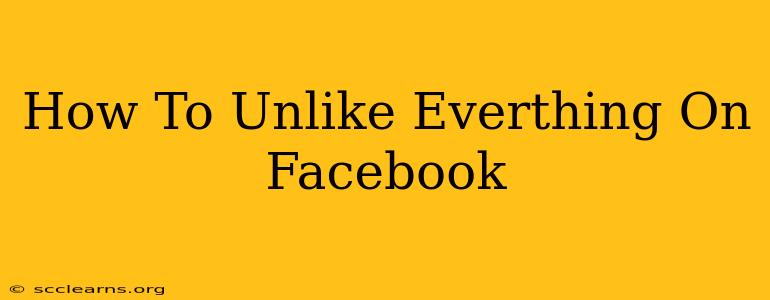Are you looking to declutter your Facebook likes? Maybe you've had a change of heart about some pages, or perhaps you're simply aiming for a fresh start. Whatever your reason, unliking everything on Facebook can seem like a monumental task. Luckily, there's no single, magical button, but this guide will walk you through efficient methods to unlike all those Facebook pages and posts.
Why Unlike Everything on Facebook?
Before we dive into the "how," let's address the "why." There are several valid reasons to unlike everything on your Facebook profile:
- Privacy Concerns: You might be reassessing your online presence and want to minimize the data Facebook collects about your interests.
- Cleaning Up Your Profile: A cluttered list of liked pages can make your profile look disorganized.
- Starting Fresh: Perhaps you want a clean slate, reflecting your current interests rather than past ones.
- Managing Notifications: Unliking pages can significantly reduce the number of notifications you receive.
Methods to Unlike Everything on Facebook
Unfortunately, there's no built-in "unlike all" button on Facebook. However, we can employ several strategies to streamline the process:
Method 1: Manual Unliking (The Patient Approach)
This is the most straightforward method, though it requires time and patience.
- Access Your Liked Pages: Go to your Facebook profile and find the "Liked Pages" section. This is usually found in the "About" section of your profile.
- Unlike Individually: Click on each page you want to unlike, and then click the "Unlike" button.
- Repeat: This method requires patience and careful attention, but it's foolproof.
Pros: Simple and guaranteed to work. Cons: Time-consuming, especially if you have many liked pages.
Method 2: Using Third-Party Apps (Proceed with Caution!)
Several third-party apps claim to offer mass unliking features. However, exercise extreme caution when using these apps. Always check their reviews and ensure they're reputable before granting them access to your Facebook account. Many such apps are scams or may compromise your security. Facebook itself doesn't officially support such tools, and using them could violate their terms of service.
Pros: Potentially faster than manual unliking. Cons: Security risks; may violate Facebook's terms of service; often unreliable.
Method 3: Strategic Unliking (The Smart Approach)
Instead of unliking everything, consider a more selective approach. Focus on pages that:
- You haven't interacted with in a long time.
- No longer align with your interests.
- Post excessively or irrelevant content.
This targeted approach helps you maintain a cleaner and more relevant Facebook profile without the arduous task of unliking everything.
Tips for Maintaining a Clean Facebook Profile
Once you've unliked unwanted pages, consider these tips to keep your Facebook profile tidy:
- Regularly review your liked pages. Set aside time every few months to check for pages you no longer need or want.
- Be mindful of what you like. Before clicking that "Like" button, think about whether you truly want to engage with that page's content long-term.
- Use Facebook's privacy settings. This can help manage the information shared about you.
Unliking everything on Facebook is a significant undertaking, but with patience and a strategic approach, you can successfully declutter your profile and regain control of your online presence. Remember to prioritize your security and avoid using untrusted third-party applications.