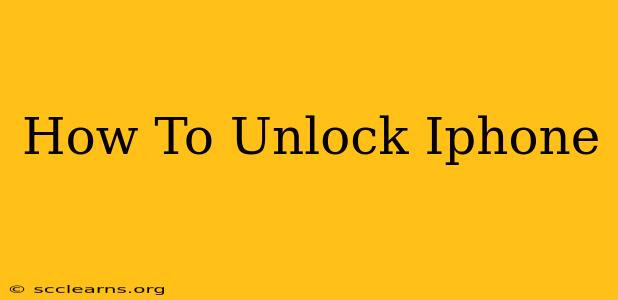Unlocking your iPhone can mean a few different things, so let's clarify what we're talking about before diving into the specifics. This guide covers unlocking your iPhone from a passcode, unlocking it from a carrier, and troubleshooting common unlocking issues.
Understanding iPhone Unlocking
There are several reasons why you might need to unlock your iPhone:
- Passcode Unlock: You've forgotten your passcode, Face ID isn't working, or Touch ID isn't recognizing your fingerprint.
- Carrier Unlock: You want to switch to a different mobile carrier without being tied to your current provider. This allows you to use a SIM card from any compatible carrier.
- Disabling Activation Lock (Find My iPhone): This is crucial if you're buying a used iPhone. It prevents unauthorized access even after a passcode reset.
How to Unlock Your iPhone Passcode
This is the most common reason people search for "how to unlock iPhone." Here's a breakdown of how to handle this:
1. Attempt to Remember Your Passcode: This seems obvious, but take a moment to try various combinations before resorting to other methods.
2. Using Siri (iOS 16 and below): In some cases, a vulnerability in older iOS versions could allow for passcode bypass via Siri. This is a less reliable method.
3. Erase All Content and Settings (Last Resort): This is the most drastic option. It will erase all data on your iPhone, but it will unlock your device. Before you do this: Back up your data if at all possible. Once this is complete:
- Connect your iPhone to your computer.
- Open Finder (macOS) or iTunes (older versions of Windows).
- Select your iPhone.
- Click "Restore iPhone."
- Follow the on-screen prompts.
Important Note: After erasing your iPhone, you'll need to restore it from a backup. If you didn't back up, you'll lose all your data.
How to Unlock Your iPhone from a Carrier
This process involves contacting your current carrier and requesting an unlock. The process varies depending on your carrier and your contract terms. Generally, you'll need to:
- Meet the carrier's requirements: This usually involves paying off your device, having an active account for a certain duration, and not having any outstanding fees.
- Contact customer support: You'll need to provide your IMEI number (found in Settings > General > About).
- Wait for the unlock: This can take several days or even weeks. Once unlocked, you'll receive instructions on how to insert a new SIM card.
Troubleshooting Activation Lock (Find My iPhone)
If you're buying a used iPhone, ensure Activation Lock is disabled. This prevents the previous owner from remotely locking your device, even after you've reset it. The previous owner must sign out of iCloud on their device before selling it. If this hasn't been done, you need to contact the previous owner or Apple for assistance.
Tips for Preventing iPhone Unlocking Issues
- Use a strong passcode: Avoid simple passcodes that are easy to guess.
- Enable Face ID or Touch ID: These biometric options provide a more convenient and secure way to unlock your iPhone.
- Back up your iPhone regularly: This is crucial to prevent data loss in case you need to erase your device.
- Keep your iPhone software updated: Updates often include security patches that fix vulnerabilities.
By understanding the different types of iPhone unlocking and following the steps outlined above, you can resolve most unlocking issues and keep your data safe. Remember to always contact your carrier or Apple support if you encounter difficulties.