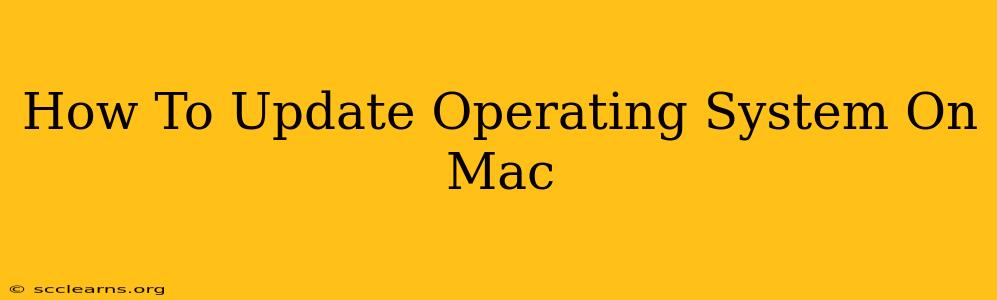Keeping your Mac's operating system (macOS) up-to-date is crucial for security, performance, and accessing the latest features. Outdated software leaves your system vulnerable to malware and exploits, while updates often include performance improvements and bug fixes. This guide will walk you through the simple process of updating your macOS.
Checking for macOS Updates
Before you begin, it's essential to ensure your Mac is connected to a stable internet connection. Updates can be quite large, so a strong Wi-Fi signal or Ethernet connection is recommended. Here's how to check for available updates:
- Click the Apple menu in the top-left corner of your screen.
- Select "About This Mac." This will open a window displaying your Mac's specifications.
- Click the "Software Update…" button. This will initiate a search for available updates.
If an update is available, macOS will display a message indicating the version number and the update's size. It will also list any new features or improvements included in the update.
Updating Your macOS
Once you've confirmed an update is available, the process is straightforward:
- Click the "Update Now" button. macOS will begin downloading the update. The download time will depend on your internet speed and the size of the update.
- Wait for the download to complete. You can continue using your Mac while the download progresses, but be aware that performance might be slightly impacted.
- Once the download is finished, you'll be prompted to install the update. Your Mac might restart automatically during the installation process.
- Follow the on-screen instructions. The installation process is usually automated and requires minimal user interaction.
Troubleshooting macOS Updates
Occasionally, you might encounter issues during the update process. Here are some common problems and solutions:
Insufficient Storage Space:
If you receive an error message about insufficient storage space, you'll need to free up some space on your hard drive before you can proceed with the update. You can achieve this by:
- Deleting unnecessary files: Remove large files, old documents, or unused applications.
- Moving files to an external drive: Transfer large files to an external hard drive or cloud storage service.
- Emptying the Trash: Make sure to empty the trash to reclaim any disk space.
Slow or Interrupted Download:
A slow or interrupted download can be caused by a weak internet connection or network problems. Try these solutions:
- Check your internet connection: Ensure you have a stable internet connection with sufficient bandwidth.
- Restart your router and modem: This can often resolve temporary network glitches.
- Try updating at a different time: Network congestion might be causing the slow download. Try updating at a less busy time.
Update Installation Fails:
If the update installation fails, try these steps:
- Restart your Mac: A simple restart can sometimes resolve temporary software issues.
- Try again: Attempt the update again after restarting.
- Contact Apple Support: If the problem persists, contact Apple Support for assistance.
Keeping Your Mac Secure: Beyond macOS Updates
While regularly updating your macOS is essential, remember that strong security practices extend beyond software updates. Consider these additional steps:
- Use strong passwords: Create complex and unique passwords for all your accounts.
- Enable two-factor authentication: This adds an extra layer of security to your accounts.
- Install reputable antivirus software: While macOS is generally secure, having antivirus software provides an extra layer of protection.
- Be cautious of phishing scams: Be wary of suspicious emails, websites, or messages that request personal information.
By following these steps, you can ensure your Mac stays up-to-date, secure, and runs at its best. Regular updates are a small investment of time that yields significant benefits in terms of performance, stability, and security.