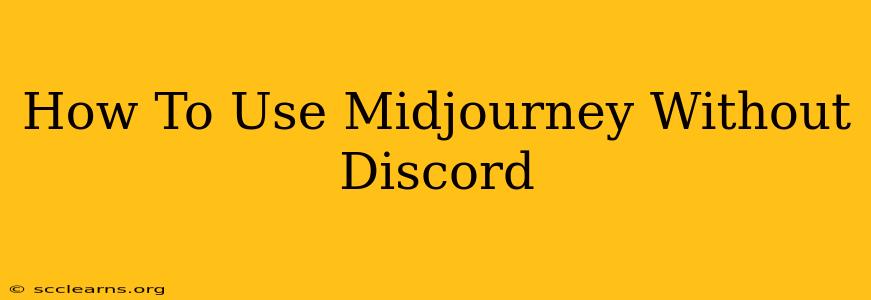Using Midjourney without Discord might seem impossible, as it's currently tightly integrated with the platform. However, there are workarounds and alternative methods to explore if you're not keen on using Discord. This guide will explore those options, weighing their pros and cons to help you find the best solution.
Why People Want to Avoid Discord for Midjourney
Many users seek alternatives to Discord for various reasons:
- Privacy Concerns: Some users are hesitant about sharing their creations and interactions on a public platform like Discord.
- Discord's Interface: The Discord interface might feel overwhelming or inconvenient for some.
- Technical Issues: Discord can experience downtime or glitches that disrupt the Midjourney workflow.
- Lack of Control: Using Discord gives Midjourney less direct control over the image generation process.
Methods for Accessing Midjourney Without Discord (Workarounds)
While a direct, Discord-free Midjourney application doesn't exist, these methods can help minimize Discord interaction:
1. Minimizing Discord Interaction:
This approach focuses on using Discord as little as possible, leveraging its features only for the essential Midjourney interaction.
- Create a Separate Discord Account: This keeps your Midjourney activity separate from your personal or professional Discord accounts.
- Mute Channels: Mute unnecessary Discord channels to reduce notifications and distractions.
- Use Discord's Mobile App: If you're uncomfortable with the desktop interface, the mobile app offers a more streamlined experience.
- Focus on Bots: Interact primarily with the Midjourney bot, minimizing interaction with other users.
2. Third-Party Apps (Indirect Access):
While no app directly replaces Discord for Midjourney, some apps might help manage your Discord experience, offering slightly improved workflow:
- Discord Clients: Consider using alternative Discord clients. These sometimes offer customization options that might make your Discord experience less intrusive. However, be cautious about using unofficial clients as they may compromise your security.
Important Considerations
- Limited Functionality: These workarounds won't completely eliminate Discord. Midjourney's core functionality relies on its Discord integration.
- Potential for Changes: Midjourney might alter its platform integration in the future, rendering some workarounds obsolete.
- Security Risks: Always prioritize security and use reputable apps and clients. Avoid downloading software from untrusted sources.
The Future of Midjourney Access
It's possible that Midjourney might eventually offer a standalone application or API access, removing the Discord dependency entirely. Keep an eye on official announcements for future updates.
Conclusion
While a completely Discord-free Midjourney experience isn't currently available, understanding the workarounds and considerations outlined above allows users to find the most comfortable balance between using Midjourney and managing their Discord interaction. As the technology evolves, the possibility of a fully independent Midjourney application is a promising prospect for those who want to avoid Discord.