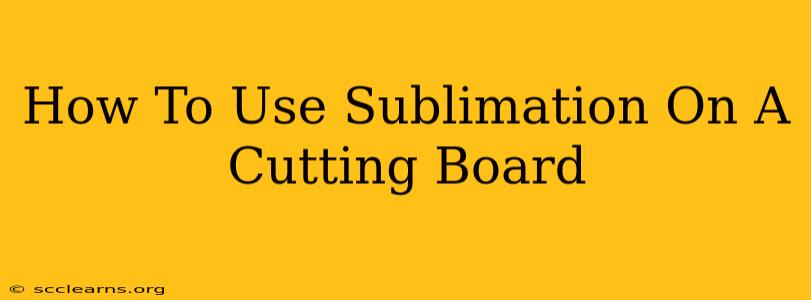Sublimation is a fantastic way to personalize and create unique, beautiful cutting boards. This process fuses dye directly into the surface of the wood, resulting in a vibrant, long-lasting image that won't peel or fade. But getting it right requires precision. This guide will walk you through the process of sublimating on a cutting board, step by step, ensuring you achieve professional-looking results.
Preparing Your Cutting Board
Before you even think about sublimation, you need the right cutting board. Not all cutting boards are created equal for sublimation. Choose a cutting board made specifically for sublimation. These boards are usually made from a coated material that accepts the dye effectively. Look for boards explicitly labeled as "sublimation-ready" or similar.
Important Considerations:
- Material: Ensure your cutting board is made from a polymer-coated material, not just plain wood. Plain wood won't work with sublimation.
- Size and Shape: Select a size and shape that's suitable for your design. Consider the overall aesthetic and practicality of the finished product.
- Condition: The cutting board must be clean and free of any debris, grease, or oils. Thoroughly clean it before proceeding.
Gathering Your Supplies
You'll need the following supplies for a successful sublimation project:
- Sublimation-Ready Cutting Board: As mentioned above, this is crucial.
- Sublimation Printer: A printer specifically designed for sublimation inks is essential. Standard inkjet printers won't work.
- Sublimation Ink: Using the correct ink is vital for achieving vibrant, permanent results. Ensure you use ink compatible with your printer.
- Sublimation Paper: This special paper is designed to transfer the dye effectively.
- Heat Press: A heat press is necessary to apply the heat and pressure required for sublimation.
- Design Software: You'll need software to create or edit your design for printing. Popular options include Adobe Photoshop or Illustrator.
- Heat-Resistant Tape (optional): This can help to secure the sublimation paper to the cutting board during the pressing process.
Designing Your Sublimation Image
Creating the perfect design is half the battle. Here's what to consider:
- Image Resolution: Use high-resolution images (at least 300 DPI) for the best results. Low-resolution images will appear blurry and pixelated.
- Image Format: Save your design as a .jpg or .png file.
- Color Selection: Sublimation inks work best with bright, saturated colors.
- Mirror Image: Remember to mirror your image before printing. This is crucial because the image will be reversed when transferred to the cutting board.
The Sublimation Process: A Step-by-Step Guide
- Prepare Your Design: Open your design in your chosen software, mirror it, and print it using your sublimation printer and paper.
- Secure the Paper: Carefully position the printed sublimation paper onto the cutting board, ensuring it's smooth and wrinkle-free. Use heat-resistant tape to secure it if needed.
- Heat Press Settings: Set your heat press to the correct temperature and time according to the manufacturer's instructions for your specific cutting board and ink type. This is crucial for success!
- Apply Heat and Pressure: Place the cutting board and paper into the heat press and apply the pressure and heat according to your settings.
- Cooling and Removal: After the pressing time is complete, carefully remove the cutting board from the heat press and let it cool completely before peeling away the sublimation paper.
- Admire Your Creation: Once cool, you should have a beautifully personalized cutting board with a vibrant, long-lasting design.
Troubleshooting Tips
- Faded Colors: This may indicate insufficient heat or pressure during the pressing process. Check your heat press settings.
- Uneven Transfer: This could be due to wrinkles in the paper or uneven pressure application. Ensure the paper is smooth and the pressure is even across the entire surface.
- Image Distortion: This may be due to incorrect heat press settings or using a cutting board not intended for sublimation. Consult the manufacturer's instructions.
By following these steps and paying close attention to detail, you can achieve fantastic results when sublimating on a cutting board. Remember, practice makes perfect! Don't be discouraged if your first attempt isn't perfect. Experiment and refine your technique to create stunning custom cutting boards.