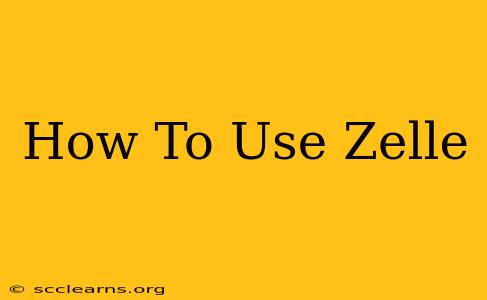Zelle is a fast, free, and easy way to send and receive money directly between bank accounts. Millions of people use it every day, but if you're new to the platform, understanding how to use Zelle effectively is key. This guide will walk you through the process, covering everything from setting up your account to troubleshooting potential issues.
Getting Started with Zelle: Setting Up Your Account
The beauty of Zelle is its integration with many banking apps and online banking platforms. You likely don't need to download a separate Zelle app; it's probably already available within your existing banking app.
Here's how to find it:
- Check your banking app: Look for a tab or section labeled "Zelle," "Send Money," "Pay," or something similar. Most major banks and credit unions offer Zelle integration.
- Visit the Zelle website: The official Zelle website provides a list of participating financial institutions. If your bank isn't listed, you might need to contact them to inquire about Zelle integration.
Once you've located Zelle within your banking app, setting up your account is typically straightforward:
- Enroll: Follow the on-screen instructions to enroll your email address or U.S. mobile phone number. This is how you'll send and receive money.
- Verify: You'll likely need to verify your identity through a process your bank specifies (it might involve a code sent to your phone or email).
- Link your account: Connect your bank account to your Zelle profile. This is where the money will be transferred from and to.
Choosing Between Email and Mobile Number
When sending money via Zelle, you can use either the recipient's email address or U.S. mobile phone number. It's crucial to ensure you use the correct contact information to avoid sending money to the wrong person. Always double-check the recipient's details before confirming the transaction.
Sending Money with Zelle: A Step-by-Step Guide
Sending money through Zelle is incredibly simple once you've set up your account.
- Open your banking app: Launch the app where you've enrolled in Zelle.
- Navigate to Zelle: Find the Zelle section within the app.
- Enter recipient details: Enter the recipient's email address or U.S. mobile phone number.
- Specify amount: Type in the amount you wish to send.
- Add a note (optional): You can add a brief note explaining the reason for the payment. This helps the recipient understand the transaction.
- Review and send: Double-check all the details before sending the money. Once confirmed, the money is typically transferred instantly.
Receiving Money with Zelle: What to Expect
Receiving money with Zelle is equally straightforward. You'll receive a notification when someone sends you money through the platform. You can then accept the funds directly into your linked bank account. The money is usually available immediately, though processing times may vary slightly depending on your bank.
Zelle Security Tips: Protecting Yourself from Fraud
While Zelle is generally secure, it's important to practice safe online banking habits:
- Only send money to people you know and trust: Zelle is not designed for purchases from unknown sellers or individuals.
- Verify recipient details: Always double-check the email address or phone number before confirming any transaction.
- Report suspicious activity immediately: If you notice any unauthorized activity on your account, contact your bank and Zelle customer support right away.
- Be wary of phishing scams: Be cautious of emails or texts claiming to be from Zelle requesting personal information. Zelle will never ask for your password or other sensitive details via email or text.
Troubleshooting Common Zelle Issues
Occasionally, you might encounter issues with Zelle. Here are some common problems and solutions:
- Money not received: Check with the sender to ensure they sent the money to the correct email address or phone number. Contact your bank if the issue persists.
- Account not linked: Ensure your bank account is correctly linked to your Zelle profile within your banking app.
- Technical difficulties: Try restarting your app or device. If the problem persists, contact your bank's customer support.
By following these steps and keeping security in mind, you can confidently and easily use Zelle for your money transfer needs. Remember to always double-check details and prioritize security to ensure a seamless and safe experience.