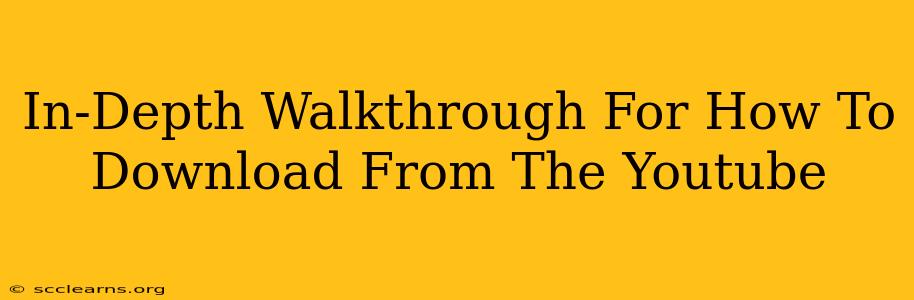Downloading YouTube videos might seem straightforward, but navigating the legal and technical aspects requires careful consideration. This guide will walk you through the process, highlighting safe and legal methods, while addressing common pitfalls. Always respect copyright laws and only download videos you have permission to download.
Understanding Copyright and Legal Downloading
Before we delve into the how, let's address the why and the legality. Downloading copyrighted YouTube videos without permission is illegal in most countries. This means you could face legal repercussions, including hefty fines.
So, what's acceptable?
- Videos with Creative Commons licenses: Many YouTubers explicitly grant permission to download and reuse their videos under specific Creative Commons licenses. Check the video description for details.
- Videos you own: If you uploaded the video to YouTube, you obviously have the right to download it.
- Content specifically made for download: Some creators offer their videos for download directly on their websites or through platforms like Patreon.
Safe and Legal Methods for Downloading YouTube Videos
There are several legitimate ways to download YouTube videos, provided you have the necessary permissions:
1. Using YouTube's Built-in Download Feature (Where Available)
Some creators enable downloads directly through YouTube. Look for a download button below the video player. This is the safest and most legal way to download a video.
2. Downloading from a Creator's Website
Many creators host their videos on their own websites, often offering downloads directly from their platform. Check the creator's website for download options. This method is generally safe and legally sound if the creator has permitted downloads.
3. Using Third-Party Downloaders (with Caution)
Numerous third-party applications and websites claim to download YouTube videos. Exercise extreme caution when using these tools. Many are unreliable, contain malware, or violate YouTube's Terms of Service. Using such tools could expose your device to viruses or lead to account suspension.
Important Considerations when using third-party downloaders (if you choose to):
- Reputation: Research the downloader thoroughly. Check reviews and ensure it has a strong reputation for safety and reliability.
- Security: Scan downloaded files with antivirus software before opening them.
- Legality: Always verify that you have permission to download the video before using any third-party tool.
Optimizing Your Download Experience
Regardless of the method you choose, here are some tips for a smoother download:
- Stable Internet Connection: A strong and stable internet connection is crucial for a fast and uninterrupted download.
- Sufficient Storage Space: Ensure you have enough free space on your device to accommodate the downloaded video.
- File Format Selection: Choose a file format that suits your needs and device compatibility. MP4 is a widely compatible format.
Conclusion: Responsible Downloading
Downloading YouTube videos requires a balance between convenience and legality. By understanding copyright laws and choosing safe, legal methods, you can enjoy your favorite videos offline without jeopardizing your safety or facing legal consequences. Always respect the creators' rights and download only with their permission. Remember, responsible downloading is key to a positive online experience.