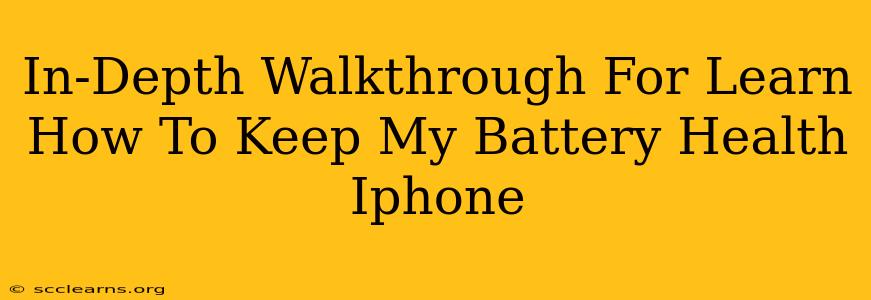Maintaining a healthy iPhone battery is crucial for optimal performance and longevity. A degraded battery can lead to reduced usage time, unexpected shutdowns, and even performance throttling. This comprehensive guide provides practical steps to maximize your iPhone battery's lifespan and keep it in top condition.
Understanding iPhone Battery Health
Before diving into optimization techniques, it's essential to understand what impacts battery health. Your iPhone's battery health is measured as a percentage, indicating its capacity relative to its original performance. A lower percentage signifies a degraded battery. Several factors contribute to battery degradation:
- Age: Like any battery, an iPhone battery naturally degrades over time.
- Temperature: Extreme heat or cold significantly impacts battery health. Avoid leaving your phone in direct sunlight or freezing temperatures.
- Charging Habits: Frequent charging to 100% and consistently letting the battery drain completely can accelerate degradation.
- Software Updates: iOS updates often include battery management improvements. Keeping your software updated is beneficial.
- Usage Patterns: High-intensity apps and tasks (gaming, GPS navigation) demand more power and can stress the battery.
Practical Tips to Maintain Optimal iPhone Battery Health
Here's a step-by-step approach to keeping your iPhone battery healthy:
1. Optimize Charging Habits
- Avoid Extreme Charging: Don't routinely charge your iPhone to 100%. Aim for a range between 20% and 80%.
- Utilize Optimized Battery Charging: iOS's Optimized Battery Charging feature learns your charging routine and delays charging to 80% until just before you typically unplug. Enable this setting in Settings > Battery > Battery Health.
- Avoid Extreme Temperatures While Charging: Don't charge your phone in direct sunlight or extremely cold environments.
2. Manage App Usage
- Close Unused Apps: Background apps consume battery power. Regularly close apps you're not actively using.
- Limit High-Power Apps: Reduce usage of apps known to drain significant battery power, such as gaming apps and GPS navigation apps.
- Update Apps Regularly: Outdated apps may be less efficient and consume more power.
3. Adjust Display Settings
- Lower Brightness: A brighter display consumes more power. Reduce brightness to a comfortable level.
- Enable Auto-Brightness: Allow your iPhone to automatically adjust brightness based on ambient light conditions.
- Reduce Screen Timeout: Decrease the time before your screen automatically turns off.
4. Manage Location Services
- Turn Off Location Services When Not Needed: Many apps request location access, even when it's not necessary. Disable location services for apps that don't require them.
- Use Precise Location Only When Necessary: Choose "While Using the App" instead of "Always" for location services when possible.
5. Software Updates and Background App Refresh
- Keep iOS Updated: Install iOS updates promptly. These updates often include improvements to battery management.
- Manage Background App Refresh: Control which apps are allowed to refresh their content in the background. Disable background refresh for apps that don't require it. (Settings > General > Background App Refresh)
6. Monitor Battery Usage
- Regularly Check Battery Usage: The iPhone's battery usage report (Settings > Battery) shows which apps are consuming the most power. This allows you to identify potential battery drains.
7. Consider a Battery Replacement
If you notice significantly reduced battery life or low battery health percentage, even after following these tips, it might be time to consider a battery replacement. Apple offers battery replacement services, and authorized service providers can also handle this.
Conclusion: Prolonging Your iPhone's Battery Life
By consistently applying these strategies, you can significantly improve and prolong your iPhone's battery health. Remember that a healthy battery contributes to a smoother, more enjoyable user experience and extends the overall lifespan of your device. Prioritizing these tips will ensure your iPhone stays powered up and performs at its best.