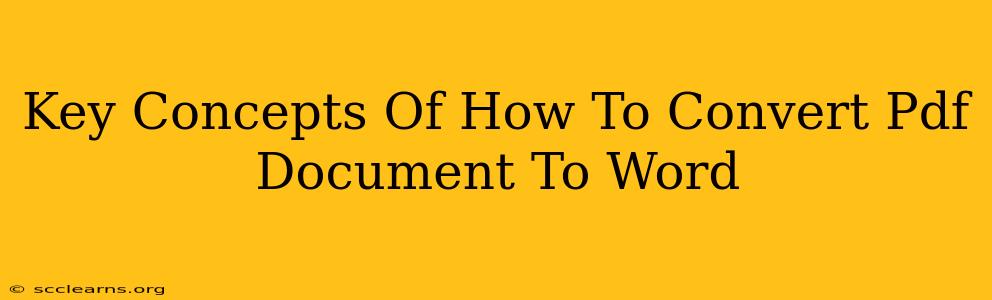Converting PDF documents to Word format is a common task for many, whether you're a student, professional, or casual computer user. Understanding the key concepts behind this conversion process will help you choose the right method and achieve the best results. This guide explores the core principles and considerations for successful PDF-to-Word conversion.
Understanding PDF and Word Document Structures
Before diving into conversion methods, it's crucial to grasp the fundamental differences between PDF and Word file formats.
-
PDF (Portable Document Format): PDFs are designed for preserving the visual layout and formatting of a document regardless of the software or operating system used to view it. They're essentially snapshots of a document, making them excellent for archiving and distribution. However, this fixed structure can complicate editing.
-
Word (.doc or .docx): Word documents are editable files that allow for easy manipulation of text, images, and formatting elements. They utilize a more flexible structure that facilitates changes and updates.
The conversion process essentially involves translating the visual information in a PDF into an editable Word document. This translation is not always perfect, and the level of accuracy depends on several factors.
Methods for PDF to Word Conversion
Several methods exist for converting PDFs to Word, each with its strengths and weaknesses:
1. Online Converters:
These websites offer free or paid services to convert PDF files. They are convenient for quick conversions of smaller documents. However, they may have limitations on file size, accuracy, and features, especially in free versions. Security concerns regarding uploading sensitive documents should always be considered.
2. Dedicated Software:
Several software applications specialize in PDF conversion and offer more advanced features than online converters, such as batch processing, OCR (Optical Character Recognition) for scanned documents, and better accuracy in preserving formatting. These are usually paid software but offer more control and robustness.
3. Word's Built-in Functionality:
Microsoft Word itself offers a built-in PDF import feature. Opening a PDF directly in Word will attempt to convert the content to an editable format. This method is convenient, but the quality of conversion can be inconsistent, especially with complex layouts.
Factors Affecting Conversion Quality
Several factors influence the quality of the conversion:
1. PDF Type:
- Image-based PDFs: These are essentially scans of paper documents. Conversion requires OCR, which may introduce errors, particularly with poor quality scans or complex layouts.
- Text-based PDFs: These contain text data that can be more accurately converted to editable Word files.
2. Document Complexity:
Complex layouts, including tables, columns, and embedded images, can pose challenges during the conversion. Simpler documents tend to convert more accurately.
3. Software Choice:
The chosen conversion method significantly impacts the outcome. Dedicated software generally provides superior results compared to online converters or basic built-in functions.
4. OCR Accuracy:
For image-based PDFs, the accuracy of the Optical Character Recognition (OCR) technology directly affects the quality of the converted text. Higher-quality OCR engines result in fewer errors.
Optimizing the Conversion Process
To achieve the best results:
- Choose the right method: Select a method suitable for your document type and complexity.
- Check for errors: Always review the converted Word document for errors and make necessary corrections.
- Consider OCR: If dealing with scanned documents, ensure the OCR engine is accurate and reliable.
- Test with a sample: Before converting a large or important document, try converting a small sample to gauge the conversion quality.
By understanding these key concepts and factors, you can effectively convert your PDF documents to Word, maximizing accuracy and efficiency. Remember to always prioritize the security of your data when using online converters or third-party software.