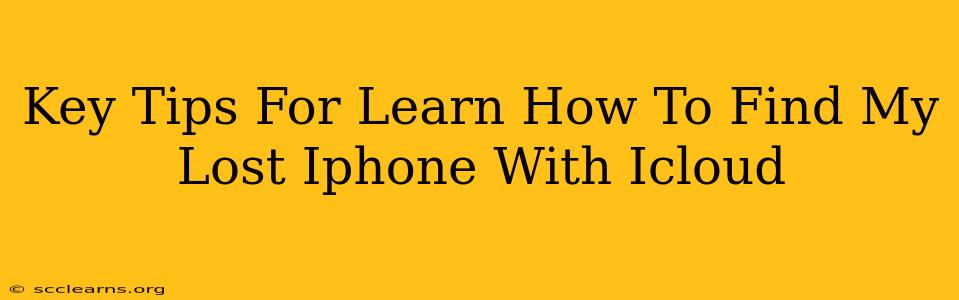Losing your iPhone is a nightmare, but thankfully, Apple's iCloud service offers a powerful tool to help you locate it. This guide provides key tips to master the art of finding your lost iPhone using iCloud, ensuring you're prepared for any such unfortunate event.
Understanding iCloud's "Find My" Feature
The core of recovering your lost iPhone lies within iCloud's "Find My" feature. This isn't just about locating your device; it offers a suite of actions to help you secure and retrieve it. Before you ever need it, familiarize yourself with its capabilities.
Key Features of Find My:
- Locate your iPhone: Pinpoint your device's precise location on a map, even if it's turned off (for a limited time).
- Play a sound: If it's nearby, trigger a loud sound to help you locate it quickly, even if it's on silent.
- Lost Mode: Lock your iPhone with a passcode, display a custom message with contact information, and prevent anyone from using Apple Pay.
- Erase iPhone: As a last resort, erase all data on your iPhone remotely to protect your privacy. This should be used only if you believe recovery is impossible.
How to Find Your Lost iPhone Using iCloud:
Before you can locate your iPhone, ensure you've already set up "Find My" on your device. This needs to be done before you lose it!
1. Access iCloud.com: On a computer or another Apple device, navigate to iCloud.com and sign in with your Apple ID and password. This is the same Apple ID associated with your lost iPhone.
2. Select "Find My": Once logged in, click on the "Find My" app icon. You’ll see your devices listed.
3. Choose your iPhone: Select your lost iPhone from the list of devices.
4. Utilize the Features: Now, you can utilize the different features: "Play Sound," "Lost Mode," or "Erase iPhone," depending on the situation.
5. Act Quickly: The sooner you act, the higher the chances of recovery. The battery life of your device is a factor in locating your device when it’s turned off.
Proactive Steps to Increase Your Chances of Recovery:
Don't wait until your iPhone is lost! These proactive measures significantly enhance your chances of recovery:
- Always keep "Find My" enabled: Ensure this feature is activated in your iPhone's settings. Go to Settings > [Your Name] > Find My > Find My iPhone and make sure it's toggled on.
- Keep your iPhone software updated: Software updates often include security improvements and enhancements to "Find My."
- Regularly back up your data: Use iCloud or iTunes backups to ensure you don't lose your precious data, even if your device is lost or erased.
- Familiarize yourself with the interface: Spend some time exploring the "Find My" interface on your computer or another device before you need it. This will make the process much smoother in an emergency.
Troubleshooting Tips:
- Check your internet connection: A stable internet connection is crucial for using "Find My."
- Verify your Apple ID: Double-check that you're using the correct Apple ID associated with your lost iPhone.
- Device Offline: If your iPhone is offline or its battery is dead, it might show the last known location. However, you might still be able to recover it later once it reconnects.
Conclusion:
Losing your iPhone is stressful, but mastering iCloud's "Find My" feature significantly improves your chances of recovery. By taking proactive steps and understanding its capabilities, you can significantly reduce the impact of this unfortunate event. Remember, prevention and preparation are key!