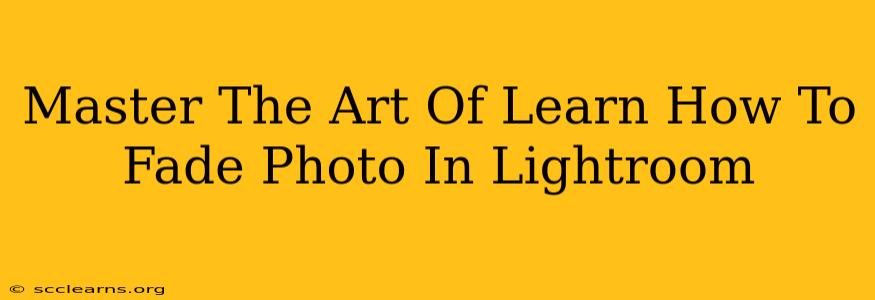Lightroom offers unparalleled control over your images, and mastering the art of fading photos is a crucial skill for any serious photographer. Whether you're aiming for a vintage look, a subtle softening, or a dramatic effect, understanding how to fade photos in Lightroom can elevate your post-processing game. This comprehensive guide will walk you through various techniques, ensuring you achieve the perfect fade for your vision.
Understanding Different Types of Fades
Before diving into the techniques, it's important to understand the different types of fades you can achieve in Lightroom:
- Overall Fade: This technique reduces the overall brightness and saturation of your image, creating a uniform faded effect. Think of a slightly washed-out, vintage look.
- Selective Fade: This allows you to fade specific areas of your image while leaving others untouched, providing more creative control and precision. This is perfect for drawing attention to certain subjects.
- Color Fade: This technique focuses on reducing the saturation of specific colors, while potentially leaving others vibrant. This allows for a more stylistic and targeted approach to fading.
Techniques for Achieving the Perfect Fade in Lightroom
Here are several methods to fade your photos in Lightroom, each offering a unique approach:
1. Using the Exposure Slider for an Overall Fade
This is the simplest method for a general fade. Simply locate the Exposure slider in the Basic panel of the Develop module. Dragging this slider to the left will reduce the overall brightness of your image, creating a faded effect. Experiment with different values to achieve your desired level of fade. Remember, subtlety is often key!
2. Utilizing the Vibrance and Saturation Sliders for a Color Fade
For a more nuanced fade that affects color saturation, utilize the Vibrance and Saturation sliders. Both are located in the Basic panel. Reducing these values will desaturate your image, creating a faded look. The difference? Vibrance protects skin tones, while Saturation affects all colors equally. Experiment to find the right balance.
3. Employing the HSL Panel for Selective Color Fading
For more control over specific colors, dive into the HSL (Hue, Saturation, Luminance) panel. This allows you to adjust the saturation of individual color ranges. For instance, you can selectively reduce the saturation of reds or blues, creating a more targeted fade effect.
4. Mastering the Split Toning Tool for a Unique Fade
The Split Toning tool, found in the Develop module, allows you to add color tints to the highlights and shadows of your image. By subtly adding a faded tint to both highlights and shadows, you can achieve a unique and stylish faded effect. Experiment with different color combinations and intensities to achieve creative results.
5. Using Adjustment Brushes and Radials for Selective Fades
For precise control, the Adjustment Brush and Radial Filter are your best friends. These tools allow you to selectively apply fading effects to specific areas of your image. Paint over the areas you want to fade using the Adjustment Brush, adjusting the Exposure, Saturation, and other parameters within the brush settings. Similarly, the Radial Filter allows you to create circular or elliptical fade zones.
Fine-Tuning Your Fade: Tips and Tricks
- Start Small: Begin with subtle adjustments and gradually increase the intensity of your fade until you reach your desired result.
- Before & After Comparison: Use the before & after view in Lightroom to compare your edits and fine-tune your fading process.
- Experiment: Don't be afraid to experiment with different combinations of sliders and tools. The possibilities are endless!
- Context is Key: Consider the overall mood and style of your image when choosing your fading technique.
Conclusion: Mastering the Art of Fading
Mastering the art of fading photos in Lightroom is a journey of exploration and experimentation. By understanding the different techniques and practicing regularly, you'll be able to add a unique artistic flair to your photographs. Remember to start small, refine your skills, and have fun in the process! Now go create some stunning faded masterpieces!