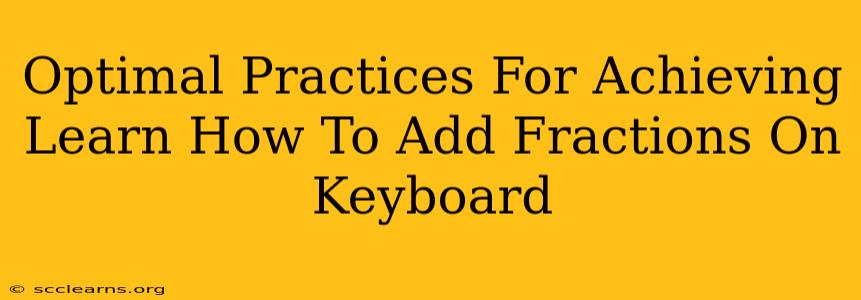Adding fractions on a keyboard might seem tricky at first, but with the right techniques and a little practice, you'll be adding fractions like a pro in no time! This guide will walk you through several optimal practices to master this skill.
Understanding Fraction Representation on a Keyboard
Before diving into the methods, it's crucial to understand how fractions are typically represented on a keyboard. You won't find a dedicated fraction symbol like ½ directly on most keyboards. Instead, we rely on several strategies:
1. Using the Slash (/) for Simple Fractions:
This is the most common approach. To represent a fraction like one-half, you simply type "1/2". This method is straightforward and widely understood, making it ideal for quick notes or informal communication.
Example: 3/4 + 1/2
2. Using Unicode Characters (for more visual representation):
While not directly accessible through simple keyboard shortcuts, Unicode provides characters for many common fractions. You'll need to copy and paste these characters, or use character map (Windows) or similar tools on your operating system. This is less practical for frequent use but provides a cleaner visual presentation in documents.
Example: ¾ + ½ (Note: this requires copying and pasting these unicode characters)
3. Using Word Processors and Text Editors:
Microsoft Word and Google Docs, along with most word processors, offer equation editors or autocorrect functions that can convert text representations of fractions (e.g., "1/2") into visually appealing fractions (½). This is the best approach for creating formatted documents with fractions.
Mastering the Addition Process
No matter which representation method you choose, the core principles of adding fractions remain the same:
1. Finding a Common Denominator:
This is the fundamental step in adding fractions. The denominators (the bottom numbers) need to be identical before you can add the numerators (the top numbers). For example, to add 1/2 and 1/4, you need to find a common denominator (4). You convert 1/2 to 2/4.
2. Adding the Numerators:
Once the denominators are the same, simply add the numerators and place the result over the common denominator. In our example (2/4 + 1/4), the answer is 3/4.
3. Simplifying the Fraction (if necessary):
After adding, reduce the fraction to its simplest form. For example, 6/8 simplifies to 3/4. Many calculators and online tools can help with this process.
Tools and Resources to Aid in Fraction Addition
Several tools can assist in adding fractions on your keyboard and managing the process:
- Online Fraction Calculators: Numerous websites offer online fraction calculators where you input the fractions, and the calculator performs the addition and simplification. These are extremely convenient for quick calculations.
- Spreadsheet Software (Excel, Google Sheets): Spreadsheets excel at handling mathematical operations, including fraction addition. They provide automatic simplification and can manage large datasets of fractions.
- Scientific Calculators: Most scientific calculators have built-in functions for fraction calculations, simplifying the process significantly.
Tips for Efficiency
- Learn your common fractions: Recognizing common equivalent fractions (e.g., 1/2 = 2/4 = 4/8) will significantly speed up the process.
- Practice regularly: The more you practice adding fractions, the more comfortable and efficient you'll become.
- Use appropriate tools: Don't hesitate to employ online calculators or software when dealing with complex fractions or large datasets.
By mastering these optimal practices, you can confidently and efficiently add fractions using your keyboard. Remember to choose the method that best suits your context—whether it's a quick calculation or a formally formatted document—and utilize the various tools available to enhance your efficiency.