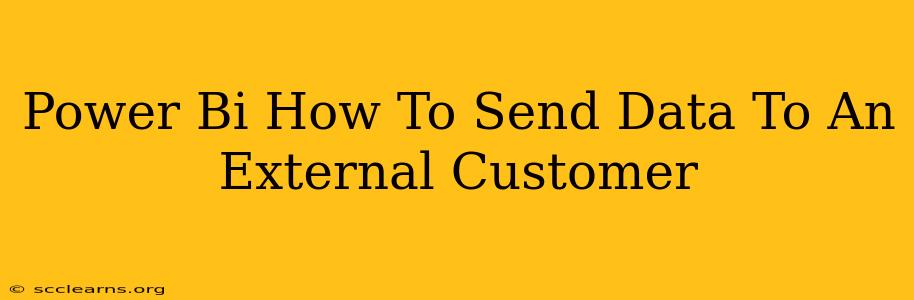Sharing Power BI reports with external customers is a common need, offering valuable insights and fostering collaboration. However, ensuring data security and maintaining efficiency is crucial. This guide provides several methods for securely sharing your Power BI data with external customers, outlining the pros and cons of each approach.
Choosing the Right Data Sharing Method
The best method for sharing Power BI data with external customers depends on several factors, including:
- Data Sensitivity: How confidential is the data? Highly sensitive data requires more robust security measures.
- Customer Technical Expertise: Are your customers comfortable using Power BI, or do you need a simpler solution?
- Data Volume and Frequency: How much data needs to be shared, and how often? Large datasets and frequent updates may require different solutions.
- Budget: Some solutions are more cost-effective than others.
Let's explore some popular options:
1. Power BI Premium Per User (PPU) Licensing
This is a strong contender for many scenarios. With Power BI Premium Per User (PPU) licensing, you can grant individual external users access to your reports and dashboards without requiring them to have their own Power BI Pro license. This makes it cost-effective and simple to manage.
Pros:
- Controlled Access: You maintain granular control over who can access what data.
- Easy to Manage: Licensing and user management is relatively straightforward within the Power BI service.
- Interactive Experience: Customers get the full interactive Power BI experience.
Cons:
- Licensing Costs: Each external user requires a PPU license, incurring costs.
- Power BI Familiarity Required: Customers need at least a basic understanding of Power BI.
2. Power BI Embedded
Power BI Embedded is a powerful solution for embedding reports directly into your own custom applications or websites. This provides a seamless, integrated experience for your customers.
Pros:
- Customizable Integration: Allows for a fully customized experience tailored to your customer's needs.
- Branded Experience: Reports can be integrated into your company's branding.
- Enhanced Security: Robust security measures can be implemented within your application.
Cons:
- Technical Expertise Required: Significant development expertise is needed to implement this solution.
- Cost: This option can be more expensive than other methods, depending on usage.
3. Data Extracts (e.g., CSV, Excel)
For less sensitive data or infrequent sharing, exporting data to a common format like CSV or Excel is a simple option.
Pros:
- Simplicity: Easy to generate and share.
- No Specialized Software Required: Customers only need basic spreadsheet software.
Cons:
- Static Data: The data is static and won't automatically update.
- Limited Interactivity: Customers can't interact with the data in the same way they can within a Power BI report.
- Security Risks: Sharing sensitive data via email or other methods can pose security risks.
4. Data APIs
If you need to share highly customized data or integrate with existing customer systems, using a data API might be the best approach. This is a highly technical option.
Pros:
- Flexibility: Allows for flexible data integration with various customer systems.
- Automation: Can automate data sharing processes.
Cons:
- High Technical Expertise Required: Developing and maintaining an API requires significant technical expertise.
- Security Concerns: Requires careful security planning and implementation to avoid vulnerabilities.
Secure Data Sharing Best Practices
Regardless of the method chosen, always adhere to these best practices for secure data sharing:
- Data Minimization: Only share the necessary data, not the entire dataset.
- Access Control: Implement appropriate access controls to restrict data access to authorized users.
- Data Encryption: Encrypt data both in transit and at rest.
- Regular Security Audits: Regularly review and update your security measures.
- Data Governance: Establish clear policies and procedures for data sharing and governance.
Choosing the right method for sharing Power BI data with external customers requires careful consideration of security, cost, and technical feasibility. By carefully weighing these factors and following best practices, you can ensure efficient and secure data sharing with your customers.